Want to stream high-quality movies? 123movies.com is the right place for watching cartoons, movies, TV series, and many other types of video content online. All you need is a good internet connection and a computer, smartphone, tablet, etc, that’s capable of playing streaming content. In order to watch video content from 123movies while you’re offline you need to download it on your devices. In this article, we'll tell how to download movies from 123movies.

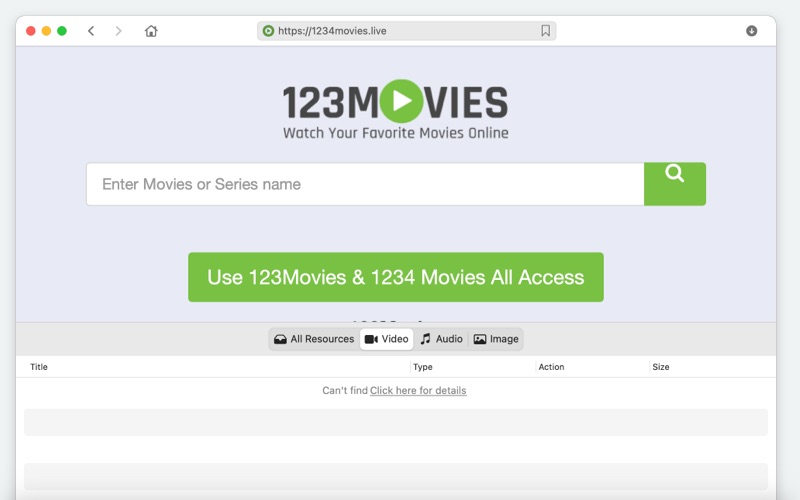
123movies’ database is constantly being updated, so it promises its user the freshest, most recent, and most high-quality content out there. Despite its huge library of content, though, 123movies’ website loads very fast and has quick navigation features. Much like the content available on a torrent site, 123movies’ content is hosted by various servers around the world, making the streaming speed extremely fast. And to download video from website Mac users will need to have an application called a 123movies downloader installed.

Perhaps the easiest way to save films onto your device is download from 123movies with an app called VideoDuke. The interface is very intuitive: Simply copy and paste the URL of the movie you’d like to download from 123movies into the search bar of VideoDuke, then the software allows you to download and save that movie onto your device at the click of a button.
You can also choose the quality in which you’d like to download your video.
You can check the progress of the download by clicking on the arrow button in the top right corner of the window. That’s it. A few clicks and you have any movie on your macOS. If you find the movie that you want to watch but you cannot download right now, just add it to the bookmarks to download it later.
Supported video formats and download resolution: Files can be saved as 3GP, MP4, M4V, FLV. You can also choose from resolutions such as 360p, 720p HD, 1080 HD, and more. In addition, VideoDuke allows you to save files as audio (mp3) only.
Pros:
Cons:
Supported OS: VideoDuke is only available for Mac users since it was developed to deliver an excellent service on macOS. There is also native support for Apple's new M1 chips. So, if you want a dedicated app that was designed to deliver exceptional performance, this is the one for you.
Conclusion: VideoDuke is widely known as the best streaming video downloader on the market. It’s easy to use for the beginner, and also offers advanced features for the pro user who would like to customize their video content. It’s constantly being updated by its developers, so bugs are few and far between. VideoDuke is definitely worth checking out as a 123movies downloader.
In the section below, we’ve listed what we think are the best options that allow you to download content from 123movie onto your computer. All of the downloaders listed below have been checked by our team of experts and are fully compatible with macOS Catalina. We are now testing these apps for Big Sur support. Read through our list, download some apps, and see which one suits your needs the best!
|
VideoDuke
|
VideoDuke
|
AllMyTube
|
Gihosoft TubeGet
|
Apowersoft
|
Ummy Downloader
|
iTube Studio
|
MediaHuman
|
Total Video Downloader
|
Mac Video Downloader
|
Bigasoft for Mac
|
Allavsoft for Mac
|
MacX Downloader
|
YTD for Mac
|
iPubsoft Downloader
|
4K Video Downloader
|
|
YouTube Compatible
|
YouTube Compatible
|
|
|
|
|
|
|
|
|
|
|
|
|
|
|
|
Other Websites Compatible
|
Other Websites Compatible
|
|
|
|
|
|
|
|
|
|
|
|
|
|
|
|
Intuitive Design
|
Intuitive Design
|
|
|
|
|
|
|
|
|
|
|
|
|
|
|
|
Browser integration
|
Browser integration
|
|
|
|
|
|
|
|
|
|
|
|
|
|
|
|
Download MP3
|
Download MP3
|
|
|
|
|
|
|
|
|
|
|
|
|
|
SoundCloud only
|
|
4K/8K video support
|
4K/8K video support
|
|
|
|
|
|
|
|
|
|
|
|
|
|
|
|
Extact YouTube MP3
|
Extact YouTube MP3
|
|
|
|
|
|
|
|
|
|
|
|
|
|
|
|
Subtitles download
|
Subtitles download
|
|
|
|
|
|
|
|
|
|
|
|
|
|
|
|
macOS 10.15+
|
macOS 10.15+
|
|
|
|
|
|
|
|
|
|
|
|
|
|
|
|
$29.95
2 free downloads
|
$29.95
2 free downloads
|
$39
|
$29.95
|
$39.95
|
$19.99
|
$29.95
|
$19.99
|
$29.99
|
$35
|
$59.99
|
$29.99
|
free
|
free
|
free
|
free
|

5KPlayer is another application that allows you to play videos from 123movies.com on your Mac. However, its user interface isn’t nearly as straightforward or easy to use as VideoDuke. When you first launch 5KPlayer, you may be confused to find the right search line for the videos or the line where to paste the link to the movie.
Supported video format and download resolution: 5KPlayer offers a very wide variety of formats and resolutions, such as MP4, MOV, M4V, DivX, MKV, MPEG, as well as MP3, AAC, FLAC, MIDI, WMA, etc. It also allows you to choose from resolutions from 360p to 1080p and offers 4K options.
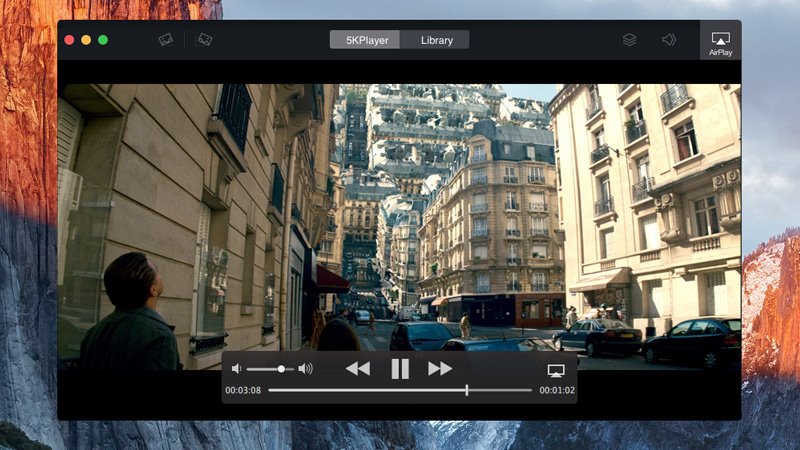
Pros of 5KPlayer: One feature this app’s users love is that this video player allows users to utilize Apple’s AirPlay without having an Apple TV. The user can easily AirPlay the playing screen of videos to your Mac from your iPhone, iPad, etc. It’s also known for its lightning-fast download speeds.
Cons of 5KPlayer: This application can be a bit confusing for the new user.
Supported OS: 5KPlayer is available for both macOS and Windows users. A versatile app that works on the most popular operating systems to allow users to download all their favorite videos.
Conclusion: 5KPlayer has become known as the VLC alternative for Mac. It’s free software with tons of capabilities. Its main drawback is that it’s not very easy to use for those just getting started.
4K Video Downloader makes our list because we believe it’s an efficient way to download content from 123movies.com, as well as other sites. It’s easy to install and use - there are no distracting steps, ads, or esoteric elements. You simply copy the URL link from the movie you’d like to watch and paste it into the app’s window. 4K allows you to pick the quality in which you’d like to download the movie, and soon, you’ll be ready to roll!
Supported video formats and download resolution: Supports MP4, MKV, OGG, Theora, MP3, and M4A formats. Offers resolutions from HD 1080p, 720p, 4K, and 8K.
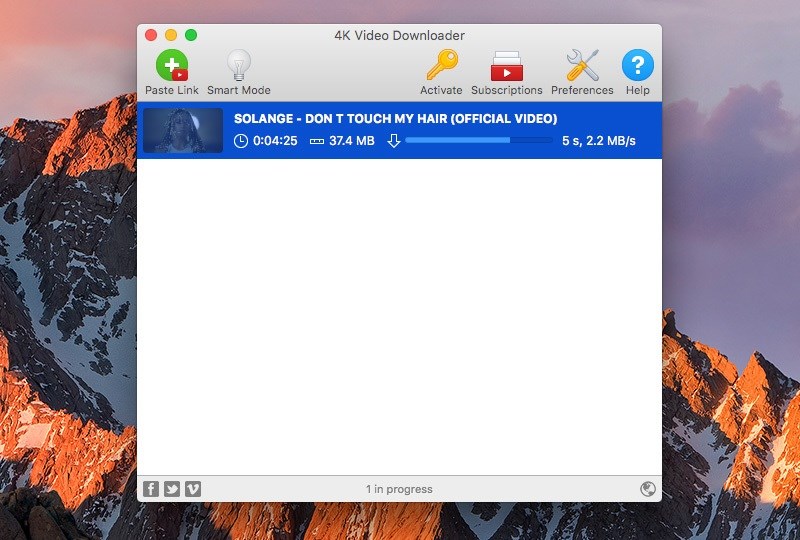
Pros of 4K Video Downloader: This is a very lightweight application, so it won’t take up much space on your hard drive. Its developers are also constantly updating the app, not only to correct bugs but also to add new, useful features.
Cons of 4K Video Downloader: The main drawback of 4K is that it does not have any mobile options. That’s about it!
Supported OS: Available for Windows and macOS, 4K Video Player enjoys a lot of popularity on both operating systems, but it has more downloads on Windows than on macOS.
Conclusion: Even with the free version of 4K, the user has a wide variety of options, but if you’re looking for more serious customization options, you’re better off purchasing the Pro version, which is only $20. Either way, there are no complicated tools, no adware, and no malware.
Apowersoft is the app is for you if you have some time to do a deep dive into understanding how the software works. Much like the downloaders listed above, you will simply copy and paste a URL from the 123movies app in the search bar. The main downside to Apowersoft is that it only allows the user to download 2 videos before prompting you to pay a hefty $70 fee.
Supported video formats and download resolution: Too many to list — MP4, MKV, AVI, FLV, MOV, YouTube, and many, many more. For a full list, please visit their website.

Pros of Apowersoft: This software prides itself on being intuitive and easy to use. It also offers its users the ability to preset the resolution, video quality, and duration. So if you’re only looking for clips of movies, this app is a good go to.
Cons of Apowersoft: This software is perhaps one of the most expensive apps we have included in this list. It’s $70 fee is no joke, and in our opinion, you can get more bang for your buck elsewhere.
Supported OS: Another app that is designed to work only on macOS and offer Mac users a good alternative to download videos from 123movies. It’s no secret that there are more software solutions for Windows users so any new dedicated app for macOS is welcome.
Conclusion: Apowersoft is primarily a downloader for YouTube videos, and it’s a good one at that. But for those of us who are looking to download full-length movies, etc, it’s probably not the best choice. Its interface is pleasing to the eye, but navigating the app can take some time to learn.
YTD Downloader is a very versatile media software that can handle content from 123movies.com, as well as an impressive variety of other sites. Besides a long list of sources, YTD also gives you plenty of options when it comes to setting formats and resolutions, so that you always get the quality videos you are looking for. With an easy-to-use interface, this download process couldn’t be simpler — just paste the URL of the movie in YTD Video Downloader, choose the format and resolution, and you’re good to go.
Supported video formats and download resolution: MP3, MP4, WMV, FLV, MOV, 3GP, AVI. YTD does not currently offer 4K resolution, but does offer resolutions from 360p to 1080p.
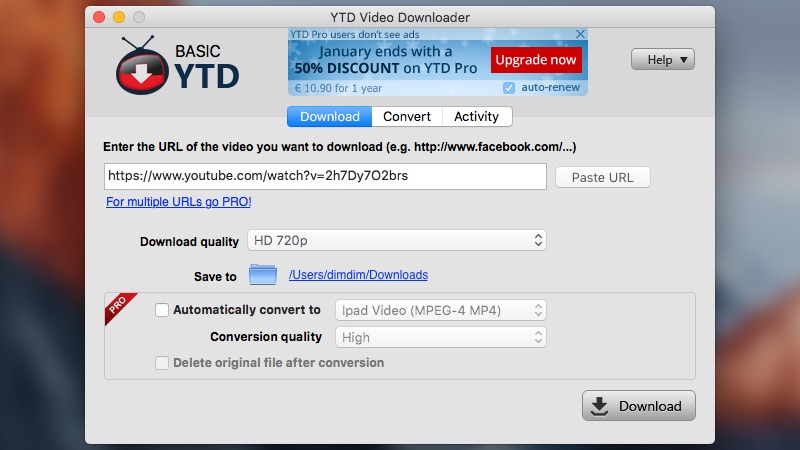
Pros of YTD Video Downloader: This is a very versatile app that can handle content from a wide variety of sites. It offers super-quick video conversions, an easy to use interface, and it’s easily integrable with mobile devices such as iPhones and iPads.
Cons of YTD Video Downloader: Ads, ads, ads! YTD will constantly remind you that you’d be better off purchasing the Pro version, even though the free version offers more than enough features for the average user.
Supported OS: YTD Video Downloader is available on macOS and Windows as well. It’s this versatility together with all its perks that makes it a great video downloader on both platforms.
Conclusion: YTD is a great app to use as a 123movies downloader, but only if you’re prepared to deal with annoying ads, or just give in and purchase the paid version. Other than that, it’s an easy to use application that gets the job done.
With iTube Studio, you get more than a video downloader. Like the name hints, you get a full studio to tweak your movies to perfection before downloading them onto your Mac. If you want to download videos, 123movies.com is one of the best sources, as this site allows you to grab anything from short clips to entire movies, and everything in between. Just copy the URL of the video you want to download, paste it in iTube Studio and you are just one step away from having the file saved on your Mac for offline viewing.
Supported video formats and download resolution: Formats include — MOV, MP4, WMV, AVI, MPEG-1, MKV, and a ton of other options. iTube also offers multiple video resolution options to choose from, including 2160P, 1449P, 1080P, and so on.
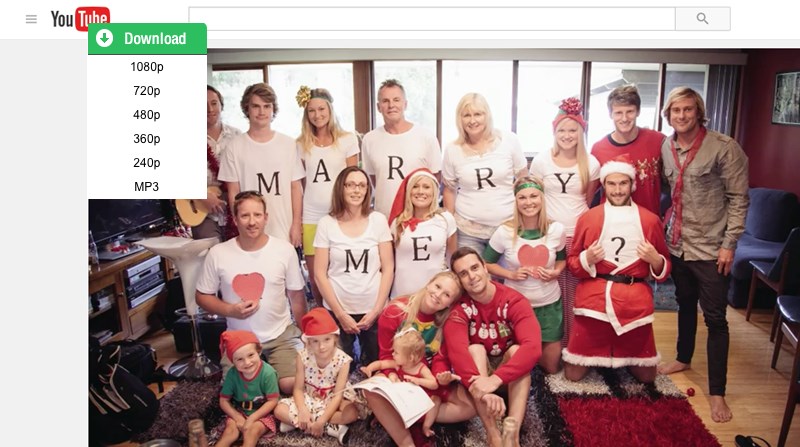
Pros of iTube: This app offers two different options for downloading video content onto your computer: you can use the software to copy and paste URLs, or you can use the optional browser extension. Some users find this convenient. Another useful feature is iTube’s file converter that allows you to convert your downloaded videos into one of 11 different formats.
Cons of iTube: To gain access to the coolest features of iTube, you will need to pay the $29.95 fee. This app also doesn’t allow you to transfer downloaded files to your mobile device over WiFi.
Supported OS: iTube studio is available on Windows and macOS so that more users have access to their favorite videos. Download the app on your computer and enjoy all its features no matter if you do it on a macOS or Windows device.
Conclusion: iTube is an extremely popular video downloader for Mac, and for good reason — it offers a ton of features and is easy to use. It works flawlessly with the 123movies app and is easy to navigate and use, even for an inexperienced or first-time user.
Another top tool to download movies from 123movies on Mac is offered by Gihosoft TubeGet. Even though the name suggests that this program is designed for YouTube, don’t be fooled, as you can use this app with hundreds of other video downloading websites. Gihosoft’s user-interface isn’t anything to write home about, but it gets the job done.
Supported video formats and download resolution: This app allows you to download videos in 1080p, 2K, 4K, and 8K resolutions. You can also convert downloaded content from WebM to MP$, AVI, MOV, and MKV.
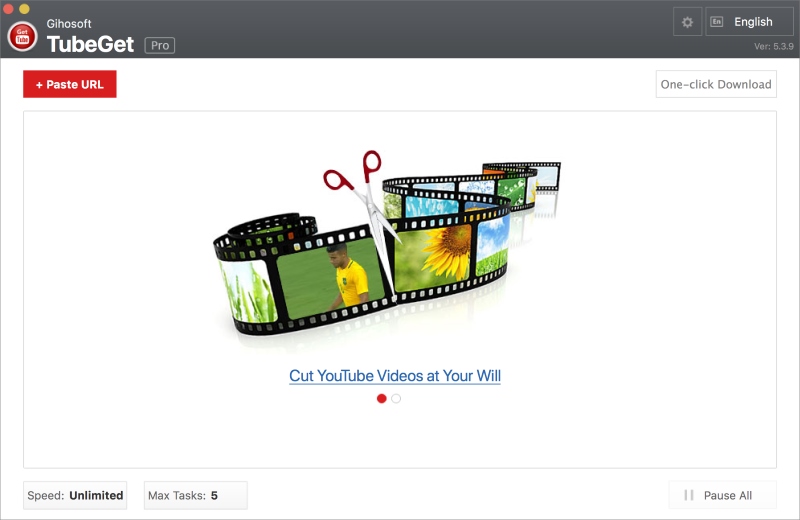
Pros of Gihosoft: Many users praise Gihosoft for its ease of use and simple interface. It does what it sets out to do (download YouTube videos) and it does it quickly and efficiently.
Cons of Gihosoft: Some complain that the free version of the software is loaded with ads, but as we’ve seen, that’s nothing new. The free version also allows you to download only 5 videos per day.
Supported OS: Gihosoft TubeGet can be downloaded and installed on Windows and macOS alike. So, if you have a Mac and another laptop, you can enjoy this software on both devices with no worries.
Conclusion: Gihosoft’s whole schtick is that it offers a super simple way to download videos from YouTube and save them onto your computer, and it does a fantastic job of providing this service.
This particular application was designed by Mac users, for Mac users. It is a wonderful app that works seamlessly with the 123movies website. To successfully download your favorite movies, you just need to access 123movies and grab the URL for the video. Then, go back to AnyMP4 and paste that link in the search box. Make sure to select the format and quality before starting the download, and you are good to go.
Supported video formats and download resolution: Supports MP4, MOV, M4V, MPEG, FLV, AVI, MKV, and many more formats. It also allows you to download from resolutions of 720p to 1080p to 4K.
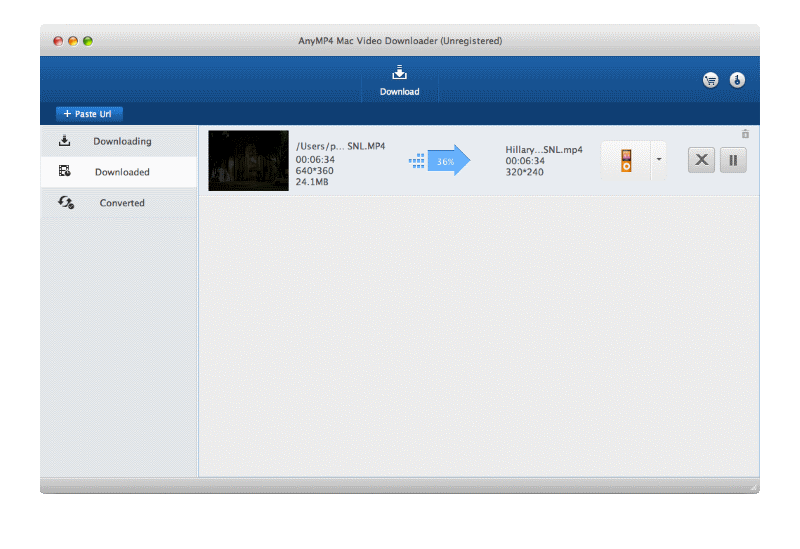
Pros of AnyMP4 Video Downloader: This software is extremely compatible with all of your mobile devices, from your iPhone to your iPad. It even supports uploading content onto Samsung phones, Xbox 360, Playstation 4, and many other devices.
Cons of Any MP4 Video Downloader: User reviews of AnyMP4 are overwhelmingly negative. Many users complain that the program offers very little features and is simply not worth the time to download, despite its free price tag.
Supported OS: Another versatile downloader that does an excellent job no matter if you use it on macOS or Windows. AnyMP4 Mac Video Downloader will always deliver awesome results.
Conclusion: From what we’ve been able to surmise, AnyMP4 is a decent video downloader, but it simply cannot live up to many of the features its competitors offer. It’s easy to use and does what it sets out to do quite well, but you’re better offer considering other options.
Just like the name suggests, AllMyTube is a universal software that allows you to grab videos from a long list of websites. Of course, if you’re looking to download movies, 123movies.com is the best website to use as they have one of the largest, most reliable, safest databases currently available. AllMyTube is very intuitive and thanks to the intuitive user interface, even beginners should have no problem navigating the software.
Supported video formats and download resolution: AllMyTube is compatible with an impressive 150 kinds of video formats! It also offers resolutions from 240p-1080p.
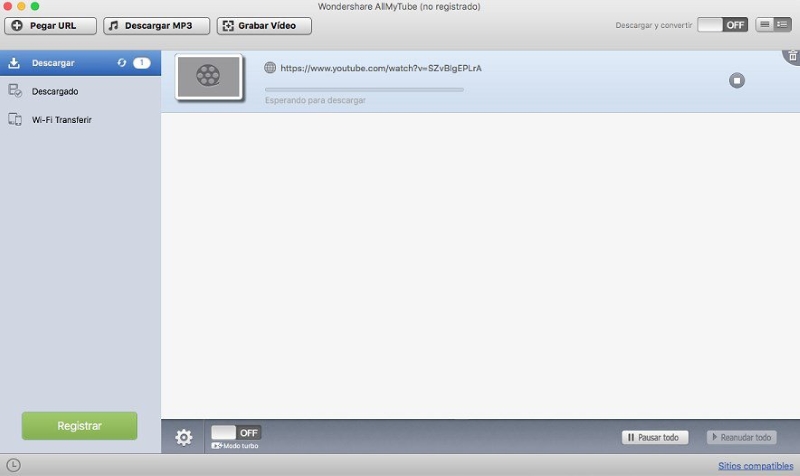
Pros of AllMyTube: This app allows you to download videos from over 1000 websites! You can simply paste a URL from a site like 123movies.com into the software input box, or you can use the app as a browser extension to make downloading even more efficient.
Cons of AllMyTube: A yearly license will cost you $19.95. Some users also complain that the “Help” feature in this app is difficult to find and difficult to navigate.
Supported OS: No matter if you use a macOS or Windows device, you can count on AllMyTube to get the job done since this software is available on both platforms.
Conclusion: This application is a versatile, streamlined piece of software with an impressive amount of features and functionality, even if you only plan on using the free version. It’s worth a download for sure.
Bigasoft is another video downloader that was especially designed to work well with Apple products and deliver excellent results when downloading content from 123movies.com. While this app does not offer bulk downloads, we believe that the various formats, resolutions, and editing options Bigasoft offers more than make up for such shortcomings.
Supported video formats and download resolution: This app supports far too many video and audio formats for us to list here, but let’s just say, they’ve got you covered. It can also download videos in resolutions from 720-1080p, 3D, and various standard editions.
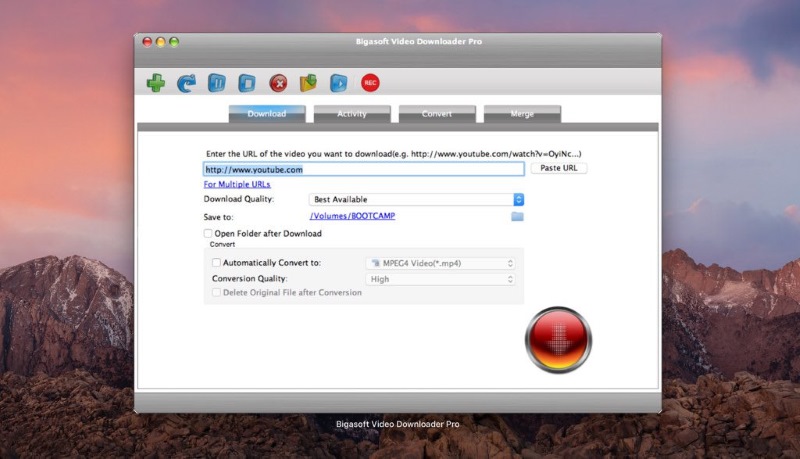
Pros of Bigasoft: Users boast that this product does exactly what it sets out to do, and that it does it well. It’s free, efficient, trust-worthy, and is constantly being updated by its developers to keep up with new technology and fix any bugs that may appear.
Cons of Bigasoft: Some complain that this app does not allow users to rip their videos to DVDs. It’s also not known for having the clearest picture when the default settings are used on the free version.
Supported OS: We already mentioned the versatility offered by Bigasoft and the fact it’s available for Windows and macOS comes to highlight that once more.
Conclusion: Bigasoft is a well-known, powerful, clean, and reliable tool that has been around for over a decade. It does what it sets out to do very well, and it offers perhaps the most extensive list of video formats and download resolutions. It is an excellent choice as a 123movies downloader.
Some Mac users are reluctant to install unregulated software from the internet onto their computers, and we don’t fault you for that. This is why there now exist online services that will download the actual movie files from 123movies and allow you to store them on your computer. The functionality of these online services is almost identical to what the dedicated apps are offering, but you don’t have to worry about system requirements, operating system or anything like that.
|
VideoDuke
|
VideoDuke
|
Clipconverter.cc
|
Videofk
|
TubeOffline
|
Y2Mate
|
Converto.io
|
Catchvideo.net
|
Catch.Tube
|
SaveTheVideo
|
BitDownloader
|
|
|
YouTube Compatible
|
YouTube Compatible
|
|
|
|
|
|
|
|
|
|
|
|
High download speed
|
High download speed
|
|
|
|
|
|
|
|
|
|
|
|
Other Websites Compatibility
|
Other Websites Compatibility
|
|
|
|
|
|
|
|
|
|
|
|
Browser Extension
|
Browser Extension
|
|
|
|
|
|
|
|
|
|
|
|
Playlists download
|
Playlists download
|
|
|
|
|
|
|
|
|
|
|
|
4K/8K video support
|
4K/8K video support
|
|
|
|
|
|
|
|
|
|
|
|
The absence of advertising
|
The absence of advertising
|
|
|
|
|
|
|
|
|
|
|
|
Music downloading
|
Music downloading
|
|
|
|
|
|
|
|
|
|
|
|
Compact interface
|
Compact interface
|
|
|
|
|
|
|
|
|
|
|
|
Technical Support
|
Technical Support
|
|
|
|
|
|
|
|
|
|
|

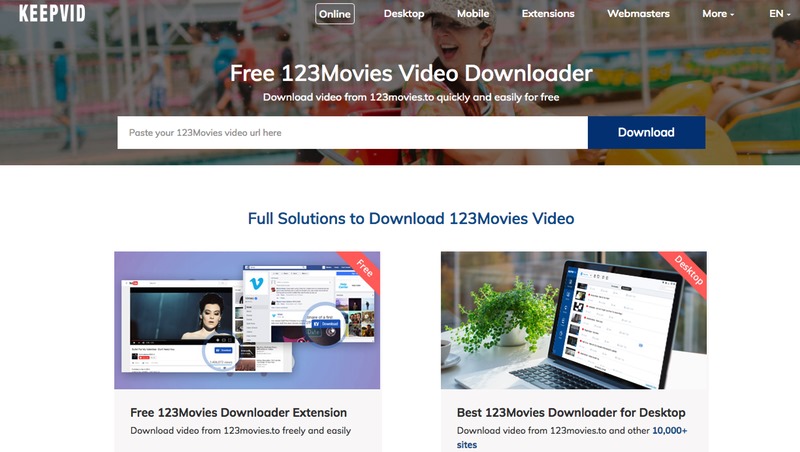
This web app is a perfect variant for those, who don’t want to install any software on Mac OS X. You go to the website, enter the URL of the movie and get it downloaded to your hard drive. App developers also offer a desktop version. You can try both versions and pick up the one that you like more. They both work smoothly. If you pick up a web version, you will not have a chance to make any adjustments to the settings.
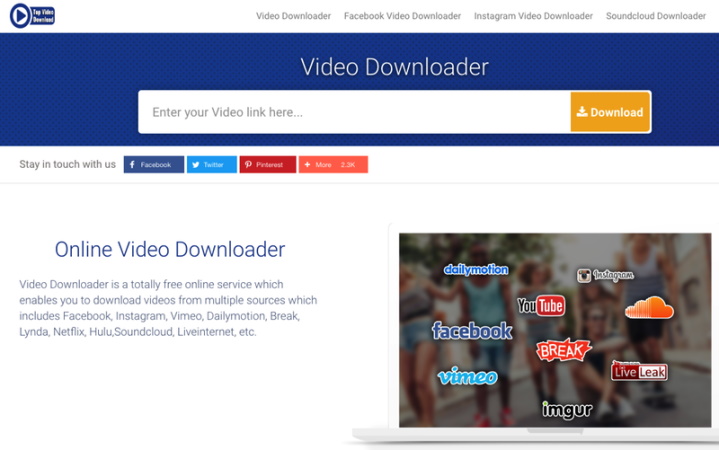
Our last contender for downloading video from the 123movies app is the simply named Video Downloader. The website is extremely easy to navigate. Just copy and paste your URL into the impossible-to-miss text box, and you’re good to go. Video Downloader is also a totally free online service that lets you download movies and videos from an impressive number of sites such as Netflix, Hulu, Soundcloud, and the list goes on. While this website boasts an impressive number of features, and is very easy to navigate and pleasing to the eye, its functionality is lacking. Unless you have a lot of time on your hands, we’d recommend choosing a different service.

CatchTube is a bit different from the video downloaders we’ve listed above, as it is only available as an internet browser add-on. It’s not the easiest app to install, but it is handy as a quick means to download online videos with one click. Once you’ve installed the ZIP file onto your computer, you’ll need to open Chrome and load the CatchTube extension in developer mode. While CatchTube might sound complicated to install for the average Mac user, its website offers step-by-step instructions with pictures on how to do so. If you’re looking for an internet browser extension to help you efficiently download movies with one click, this software won’t disappoint.
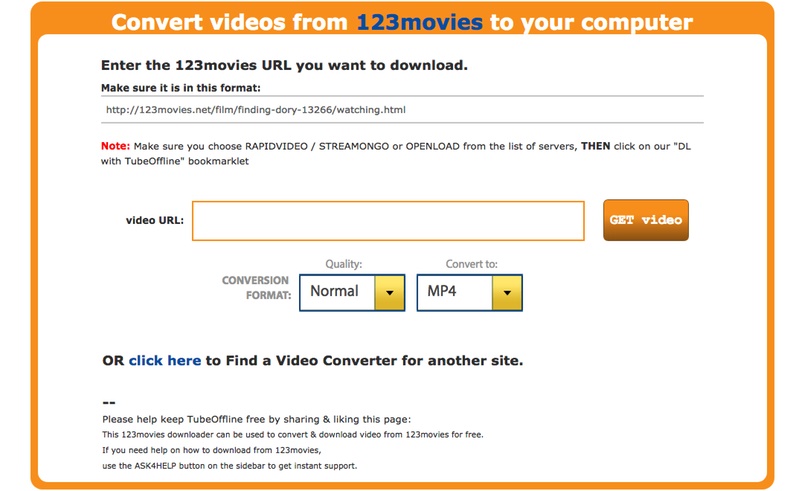
It’s a web app, so no download to your macOS needed. Copy a URL to the video and paste it in the search line. Choose the quality and the format you want to get and download the movie. It’s fast and simple. This app is free but you can make a donation if you like using it. The interface is not very attractive, but it may be okay if you want to use a free application for downloading movies.
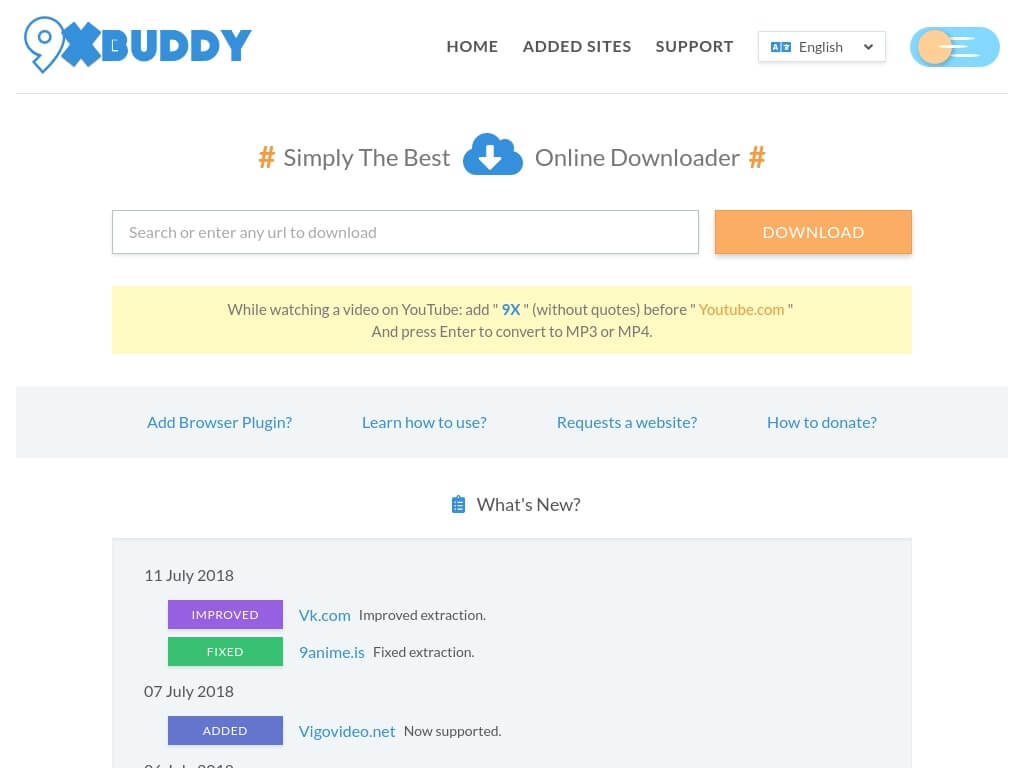
One more web app for 123movies download movies. Enter the link to the movie you want to download and click the Download button. The next step is a bit confusing, as you are forced to actually extract the downloaded file, and this doesn’t always go smoothly. You might have to try downloading multiple times, which can be annoying. 9xbuddy is easy to use when it actually works as it should, but don’t get your hopes up.
As we mentioned above, 123movies has new site names almost every day. Finding the 123movies site can be a bit tricky, so you’ll have to do a bit of digging to find a fully-functioning proxy/mirror site. We’ve offered you some viable proxy site choices above, but we are unable to guarantee these proxies will still be functional by the time you read this article. In this section, we will outline some alternatives to 123movies websites, just in case you’re unable to access this particular service.

Gomovies was launched in 2017 as a competitor to 123movies. While this site doesn’t have nearly as many choices as 123movies, it’s still worth a mention because it does offer some more obscure cartoons, TV shows, and movies. Those who are already in love with Gomovies prefer to keep information about this service in secret to prevent server overload because of a big number of users.

Movie4u is a great alternative to 123movies, and the two sites share many similarities as far as quality and selection go. One awesome thing about Movie4u is that the site doesn’t require you to create an account — simply navigate to the website, pick a movie, and start watching! Another great feature is that you can sort the movies according to the ratings, trends, number of views and the year of release. IMDB ratings can say a lot about a movie.

Fmovies is a reliable go-to to watch movies online when 123movies is down. With a very similar interface and an equally-large database of moves, Fmovies can be your escape route whenever you can’t watch your favorite titles on 123movies. They recently updated their user-interface and the various categories on the homepage make it very easy for you to download from Fmovies and watch something interesting even if you’re not sure what you want to see.

YouTube probably wouldn’t be the first site that pops into your head when it comes to watching full-length movies online, but we’re here to tell you that it’s possible! Now, the selection of movies on YouTube is not going to be nearly as extensive as 123movies.com, but they do have some popular titles available to watch, and they change month by month. Because YouTube allows you to easily control the resolution and quality of its videos, most of the content available can be viewed at very impressive resolutions.

Putlocker is another popular alternative to 123movies.com for watching your favorite films and shows online. This site boasts over 1.6 million users on a daily basis. It offers movies, TV shows, and various other forms of media. Of course, the quality of these files can vary drastically, but that’s the case for almost any free online video streaming service. It offers advanced search features and an extensive library, but be prepared for ads, and lots of them.
There’s no more need to be online to watch a movie. When you are away from people and you’re offline, you can fully focus on the process. You will not miss any important episodes because of the messenger notifications or any other distracting things. Enjoy watching videos that you get with one of the above top seven downloaders. Thanks for staying with us!