VideoDuke
Advanced Video Downloader for Mac
Download online videos on Mac with VideoDuke! It supports all popular video websites and will save your videos in various file formats. You can also download streaming videos on Mac at a pleasantly fast speed and with great quality.
Owners of a previous version can upgrade at 50% off
Available for and
Available for and
Download 2 videos in Demo version.
Download online videos from virtually any website
VideoDuke comes with an array of features and has everything you need to download video from website. By the way, VideoDuke allows downloading online videos from more than 1000 websites* including popular social networks.
* Problems that may arise while downloading online videosSimple mode
One-click downloading
In Simple mode you are getting quick access to music videos, movies, TV shows, cartoons available from Vimeo, YouTube, Dailymotion, TikTok and other video hosting platforms. Files can be saved as 3GP, MP4, M4V, FLV and in a preferred resolution: 144p, 360p, HD 720p, HD 1080p or other.
So, how to download videos on Mac? Open any desired website (either the quick access ones, or pretty much any, really), find your video, choose format and click Download. Your video will be saved in the following location: Downloads -> VideoDuke, which you can modify in preferences.
So, how to download videos on Mac? Open any desired website (either the quick access ones, or pretty much any, really), find your video, choose format and click Download. Your video will be saved in the following location: Downloads -> VideoDuke, which you can modify in preferences.
YouTube
Download videos from YouTube
Download YouTube Playlists
VideoDuke allows you to download complete playlists off YouTube. When ready to download, play the first track, and the app will load all subsequent items.
Download YouTube Full Channels and YouTube Shorts
Need to download the whole YouTube channel or Shorts? Not a problem! Just go to the "Videos" tab and watch VideoDuke load all available items.
MP3 Downloader
VideoDuke will also download YouTube videos as audio files. No conversion needed – you will simply get a soundtrack instead of the original YouTube clip.
Download 4K, 5K, 8K videos
The range of resolutions is quite big: starting from high quality ones like 2K, 4K, 5K, 8K to common lightweight resolutions like 1080p, 720p, 480p, 360p, 240p, or 144p.
Movies
Download movies with VideoDuke
Thanks to this video downloader for Mac you can keep favorite movies at hand even if there is no Internet connection, be it a remote hike, or a road trip, or a simple picnic at the park, where the reception is bad.
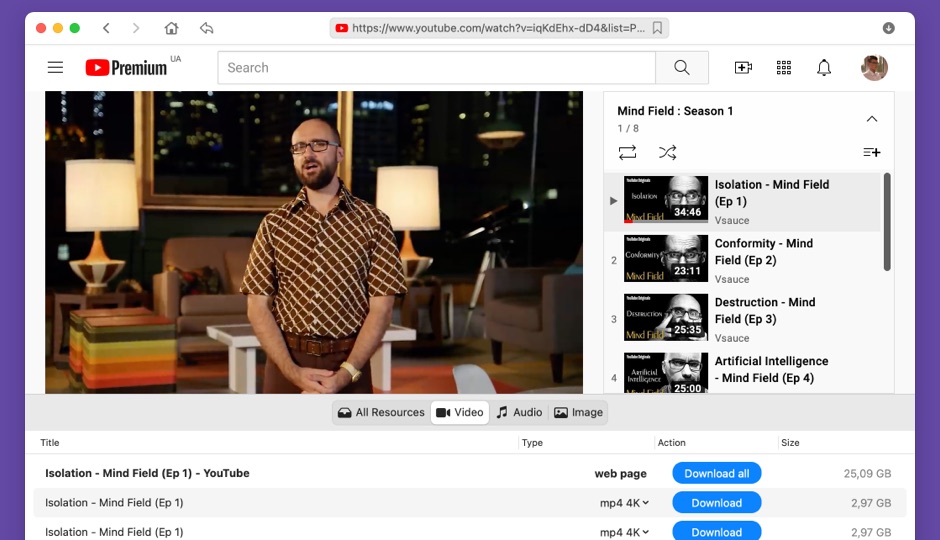
Music
Download and manage music
You can download not only video, but also audio files with VideoDuke. To learn how to do this, follow the link below:
Download MP3
In Advanced mode VideoDuke allows you to see if the websites you visit (like Bandcamp) have MP3 files available for download, and save them to your computer.
Convert video to audio
VideoDuke is a great MP4 to MP3 converter Mac users can find. When you want to save only the audio track from a YouTube video, open it in the app, go to "Audio" tab and click the "Download" button to save MP3 audio from YouTube.
Extract audio
You can easily get an audio file from your favorite video on any supported source. Simply open the page with video and play the one you'd like to extract audio from.
Top music downloader
We are very happy with VideoDuke and its performance as a video and music downloader. We have reviewed it and other current top music downloaders here.
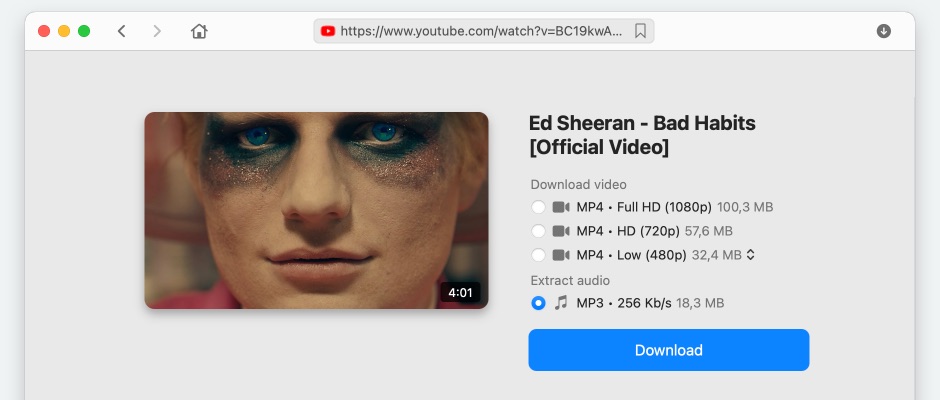
Performance
Friendly Mac video downloader
Using VideoDuke is easy and intuitive – just type your search words in the app's built-in browser to find the videos you'll download from the web. VideoDuke supports all popular video websites, such as YouTube, Dailymotion, Vimeo, Tumblr with quick access buttons.
Use the app as a browser alternative
Search for new videos directly from the app
Quick access
One-click access to YouTube, Vimeo, Dailymotion, TikTok from the main app window.
Bookmark
Bookmark your favorite web pages for quick access.
Download history
Look through the history of VideoDuke downloads.
Integrate with Your Browser
Add the VideoDuke button to your web browser bookmarks.
Flexibility
Choose from two download modes depending on your needs.
Advanced mode
Download all files related to the video
In an advanced mode of VideoDuke you get more profound options when downloading content. For example, you can see all resources fetched from the web page, including video, audio, Flash animation, images, etc. Switch to a needed tab to see exactly the types of files you need to download.
If a YouTube video you are going to download features subtitles or closed captions in different languages, you can get them alongside the video.
If a YouTube video you are going to download features subtitles or closed captions in different languages, you can get them alongside the video.
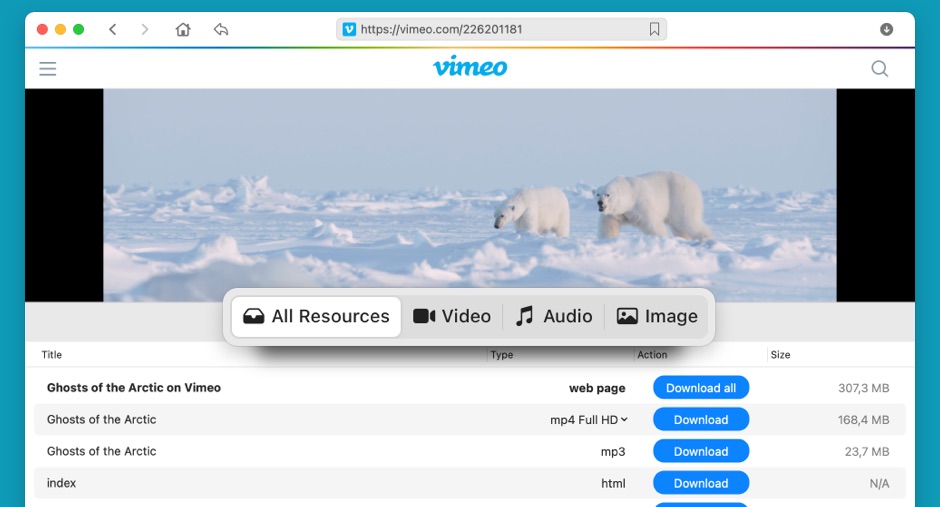
All you need to know about video downloader for Mac
There can be multiple reasons why you'd decide to download online videos. Here are two examples: you might enjoy watching an online video in your home Wi-Fi network, but when you are out camping or on a road trip, you'll want to watch it offline; also, you won't have to worry If your favorite video suddenly becomes unavailable online.
To choose a video downloader for Mac that will suit your needs, it is recommended to keep in mind such qualities as pricing, usability, intuitive interface, speed, the possibility to save videos in different formats and resolutions.
When looking for an app that will help you save online videos, you'll stumble upon an overwhelming amount of search results, yet not all of them will be good quality and reliable. We have reviewed the top video downloaders for Mac here and expressed our opinion on these options.
You can absolutely do this with VideoDuke - the best music downloader for Mac! If a website hosts online audio in MP3 format, you can easily save it to your computer, as well as extract audio from any video.
1. VideoDuke will download from over 100 best video streaming websites including the such popular destinations as Vimeo, YouTube, Dailymotion, and Flickr.
2. Effortlessly download videos from social media networks.
3. Choose from Simple and Advanced modes. In Simple mode you get to quickly download a file in just a couple of mouse clicks. Advanced mode offers you more flexibility in terms of choosing which content to download from each web page you visit.
4. Extract MP3 files from YouTube videos and download YouTube videos with subtitles (if they have them of course).
5. Bookmark any websites that have great videos for downloading.
6. Integrate your VideoDuke with a web browser for faster access to the app whenever a great download comes along.
2. Effortlessly download videos from social media networks.
3. Choose from Simple and Advanced modes. In Simple mode you get to quickly download a file in just a couple of mouse clicks. Advanced mode offers you more flexibility in terms of choosing which content to download from each web page you visit.
4. Extract MP3 files from YouTube videos and download YouTube videos with subtitles (if they have them of course).
5. Bookmark any websites that have great videos for downloading.
6. Integrate your VideoDuke with a web browser for faster access to the app whenever a great download comes along.
VideoDuke can easily serve you as a Flash video downloader! It supports Flash format and lets you save it to your Mac computer.
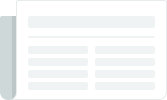
VideoDuke tips & tricks
We are dedicating a section of our website for some interesting articles and usage scenarios for VideoDuke.
You are more than welcome to visit!
What others say about VideoDuke
I definitely appreciate the ability to extract .mp3 audio files from YouTube. Can now listen to tracks I couldn't find elsewhere.
I mostly use Simple mode. It's just so straightforward - open a video, select format, click Download. Done!
Pretty much any website I use - this app can download from. No hiccups whatsoever.
I just love how it can download playlists off YouTube! I don't have add every single link - one link for the whole playlist is all I need.

#1 at Video Downloaders for Mac
VideoDuke
Download videos from almost any website
4.5 rank
based on
89+ users
Get a download link for Desktop
Submit your email address to get link for quick download and get started!
Submit your email address to get link for quick download and get started!
or
Information
Requirements: , 55.99MB free space
Category: Video Downloaders for Mac
Pricing: Starts from $29.95
Languages:
English