Fmovies is a streaming website that allows watching a wide range of movies and TV series for free. To watch movies offline at any time, you need to download them on your devices. What are the ways to do it? Learn more about the best Fmovies downloaders below.

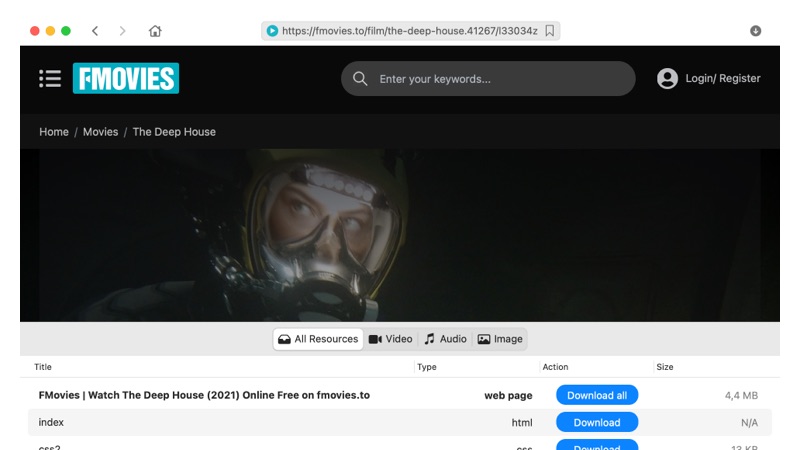
Fmovies needs no further introduction as one of the best sources to watch movies and TV shows online for free. However, as popular and reliable as it is, there are moments when you will not be able to connect to the Internet and stream your favorite movie.
That’s why, you need to know how to download from Fmovies so that you avoid those unpleasant situations in which you want to watch a movie and can’t because there is no Internet connection. Fortunately, there are solutions that allow you to download videos from website Mac, let's look at the apps listed below.

We start the list of tools to download movies from Fmovies with the best software there is. VideoDuke was built with top performance in mind and not only that it provides full services to download movies and TV shows from Fmovies but it can also handle audio files, images and subtitles as well.
Using VideoDuke for Fmovies download is very straightforward and the user interface makes it easy even for beginners to find their way around the commands. To make things even better, VideoDuke can download media from a long list of video hosting websites (YouTube, Yidio, 123movies) as well as social media platforms. There are plenty of quality and format settings to choose from when you download videos with VideoDuke and organising the downloads is facile as well thanks to the ability to save new downloads in a handpicked folder.
Pros:
Cons:
Supported OS: MacOS
Conclusion: This has to be the best video downloader we’ve looked at. VideoDuke offers a whole host of different functions, and the PRO version is available at a very reasonable price. You can download separate parts of a video, such as audio or subtitles. You also have a huge range of file formats to save in. And they’ve made it easy to search the biggest streaming sites for the content you want, though you can still download by URL as well. It’s easy to use, and with so many features, it’s ideal for just about anyone.
Unfortunately, while Fmovies has a huge amount of content, it’s primarily used as a streaming site. That means that you’re viewing content through your browser, rather than downloading the actual files. As a result, you won’t be able to view them offline, or store them. However, a program like VideoDuke lets you download the actual files, so you can view them whenever you want.
VideDuke is the perfect way to download from Fmovies:
|
VideoDuke
|
VideoDuke
|
AllMyTube
|
Gihosoft TubeGet
|
Apowersoft
|
Ummy Downloader
|
iTube Studio
|
MediaHuman
|
Total Video Downloader
|
Mac Video Downloader
|
Bigasoft for Mac
|
Allavsoft for Mac
|
MacX Downloader
|
YTD for Mac
|
iPubsoft Downloader
|
4K Video Downloader
|
|
YouTube Compatible
|
YouTube Compatible
|
|
|
|
|
|
|
|
|
|
|
|
|
|
|
|
Other Websites Compatible
|
Other Websites Compatible
|
|
|
|
|
|
|
|
|
|
|
|
|
|
|
|
Intuitive Design
|
Intuitive Design
|
|
|
|
|
|
|
|
|
|
|
|
|
|
|
|
Browser integration
|
Browser integration
|
|
|
|
|
|
|
|
|
|
|
|
|
|
|
|
Download MP3
|
Download MP3
|
|
|
|
|
|
|
|
|
|
|
|
|
|
SoundCloud only
|
|
4K/8K video support
|
4K/8K video support
|
|
|
|
|
|
|
|
|
|
|
|
|
|
|
|
Extact YouTube MP3
|
Extact YouTube MP3
|
|
|
|
|
|
|
|
|
|
|
|
|
|
|
|
Subtitles download
|
Subtitles download
|
|
|
|
|
|
|
|
|
|
|
|
|
|
|
|
macOS 10.15+
|
macOS 10.15+
|
|
|
|
|
|
|
|
|
|
|
|
|
|
|
|
$29.95
2 free downloads
|
$29.95
2 free downloads
|
$39
|
$29.95
|
$39.95
|
$19.99
|
$29.95
|
$19.99
|
$29.99
|
$35
|
$59.99
|
$29.99
|
free
|
free
|
free
|
free
|

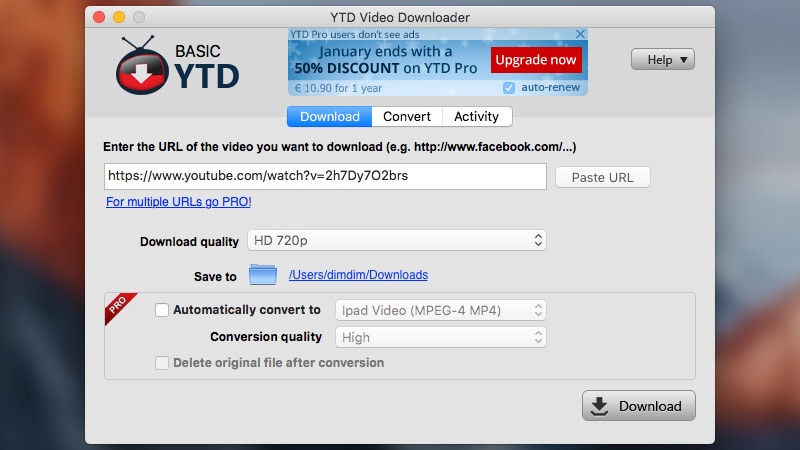
Don’t let the name of this software confuse you. Despite YTD is a clear reference to YouTube Download, it actually does an awesome job if you want to download Fmovies content and store it on your Mac. You get to select the format and final quality of the file and the list of websites YTD can download from does not end with Fmovies.
It works on all the big streaming platforms out there and it also supports MP3 downloads. The user interface of YTD is also straightforward and the only downside we can mention is the inability to download multiple files at the same time.
Pros:
Cons:
Supported OS: MacOS
Conclusion: This is generally a pretty reliable downloader, with a lot to offer. The main plus point is the fact that it offers compatibility with a large range of different online platforms, meaning that you can choose from a wide range of different content. However, the main drawback is the fact that you can’t have multiple downloads functioning at the same time. While this is great for getting a single file, it’s not ideal if you want to organise a selection of downloads at the same time.
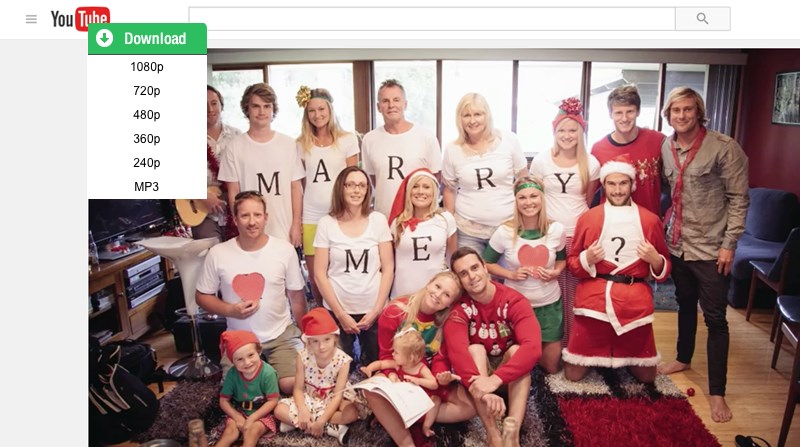
Just like the name suggests, when you install iTube Studio on your computer you’re not just adding a download tool, you get a complete studio that allows you to convert, edit and even playback the videos. Basically, using iTube Studio will eliminate the need for a separate player or convertor. Also, it has a lot of mobile formats in case you want to prepare the video directly for iPhone, iPad or any other mobile devices not necessarily running on iOS. Despite the long list of features and functionality packed in this app, the interface isn’t very easy to use and if it’s your first time around, you may need to check out some instructions.
Pros:
Cons:
Supported OS: Windows, MacOS
Conclusion: There’s a lot that makes this a really standout downloader. They’ve made an effort to offer more than just a simple download program, and gone so far as to provide users with a suite of different tools for minor editing as well as playback. They also let you download in a number of different formats specifically for mobile playback, which is handy. Unfortunately, there’s no option to transfer these files to your device via wi-fi. The other major drawback is usability, and the design of the program could be greatly improved to make it easier to handle.
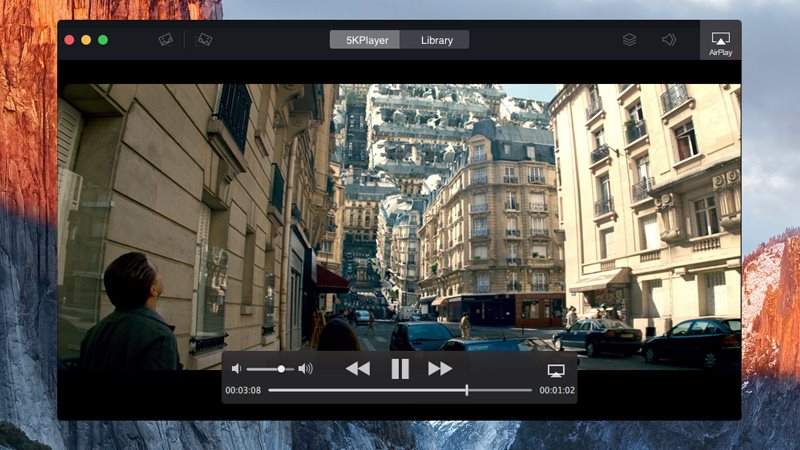
When downloading movies, quality is often very important as you want to get the best viewing experience as possible. And while all the previous software also deliver wide quality settings, this one wants to make it clear right from the first time you read its name. 5K Player can be used for downloading low-quality videos as well if storage space doesnțt allow the highest possible quality and the list of formats is equally generous. However, the app could use an upgrade when it comes to user interface and overall user experience as some steps are not exactly straightforward.
Pros:
Cons:
Supported OS: MacOS
Conclusion: If space isn’t an issue, this might be your ideal player. As the name suggests, it’s focused on larger sized files, meaning that you can enjoy far higher quality movies. It also allows for downloading in smaller sizes if space is an issue. That said, some users have reported issues trying to download and play 4k files. On top of that, the usability could be better, and other users have reported the player regularly crashing. Definitely good in some regards, but it could certainly be improved.
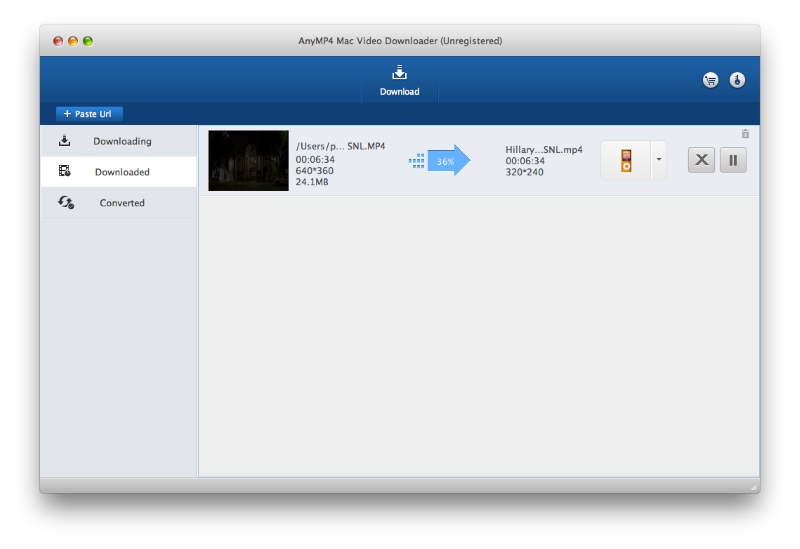
Another answer to the “how to download from Fmovies?” comes from AnyM4 Mac Video Downloader. Getting all your favorite movies and TV shows offline, available on your Mac at any time of day, no matter the Internet connection, is a breeze with AnyMP4. Despite MP4 is the main format offered and the most popular when it comes to video, this tool also supports formats like AVI, 3GP or WMW. Also, if you only need the soundtrack of a Fmovies video you can also choose to keep the audio only. The only thing missing from AnyMP4 Mac Video Downloader is the subtitle support, however, since you’ll need a different playback app, that’s not such a big issue.
Pros:
Cons:
Supported OS: MacOS
Conclusion: There’s quite a lot to make use of here. This downloader, while focused on mp4, does also support different file formats, meaning that you have a degree of flexibility. It also promises some of the highest download speeds, and lets you make minor edits to video, and rip only audio from video. However, some users report major difficulties in usability, to the point where it is impossible to make use of. There’s also a lack of subtitle support, which could be a problem for some users.
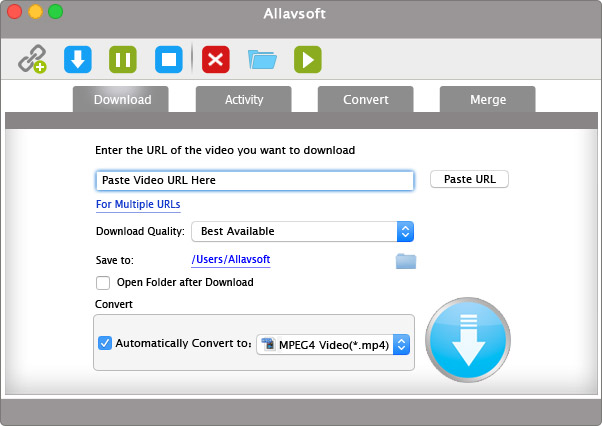
Allavsoft is one of the veteran dedicated downloaders for Mac. It goes without saying that you can download movies from Fmovies as easy as copy-paste the URL of the video you wish to download. However, there’s more about Allavsoft than meets the eye. This powerful app also allows you to convert videos into various formats and it also supports downloading subtitles and audio files only. Not being capable of downloading multiple files at once or establishing a download cue may be the only downside of Allavsoft as it could be very helpful to be able to make a list of downloads and leave the Mac overnight to save everything.
Pros:
Cons:
Supported OS: MacOS
Conclusion: This program ticks all the boxes you would expect for a standard downloader. It’s effective at ripping videos from online sources, and also gives you the opportunity to transfer files into different formats. Like a few other downloaders, it also lets you rip subs and audio from video files. However, some users have reported some major usability issues, particularly when it comes to logging in. On top of that, there’s no decent way of managing your downloads, which limits your ability to simply leave it running overnight to collect the files you’re looking for.
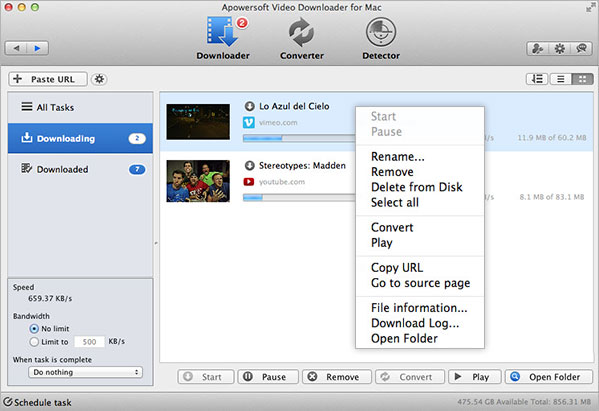
Apowersoft is another great example of an app that will enable you to download Fmovies content. Actually, the entire list of websites it works with is much broader than that and there’s basically no limitation when it comes to how many videos you can download with it. Of course, changing the quality of the final file as well as the format you download in are all functions offered by Apowersoft.The interface is very straightforward and it can easily be used by beginners without an issue, however, it could use an upgrade as it looks a bit outdated.
Pros:
Cons:
Supported OS: MacOS
Conclusion: Apowersoft is mostly pretty good, though it’s not without its faults. The first thing you’ll notice is the fact that it supports a very large range of different streaming sites. This is its main selling point, and definitely something that sets it apart from many of its competitors. It also offers good choices for final size and file format. However, given that it doesn’t break large downloads into multiple different downloads, you’ll notice that it does take a noticeably longer time to get big files. The other minor problem is that some users report it being identified as a virus or malware by their antivirus systems.
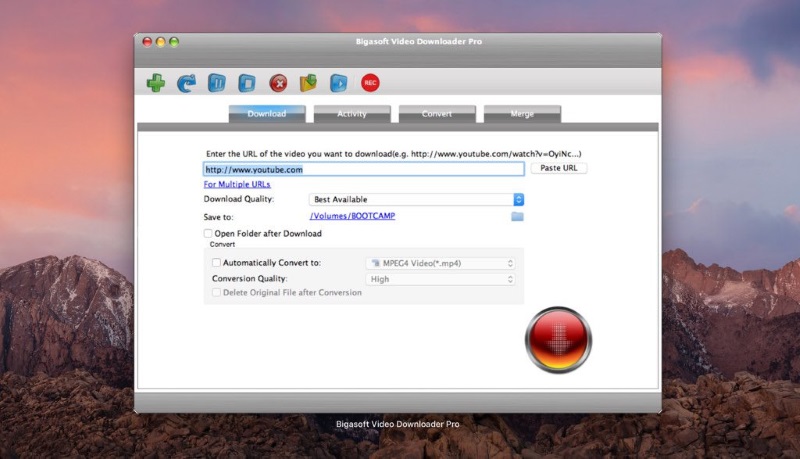
Bigasoft has a series of top-quality software for Mac and when it comes to downloading video files and other media type, the Video Downloader PRO is the sharpest tool in their collection. Performing an Fmovies download is as easy as grabbing the URL from the website and then pasting it in the interface of Bigasoft, choosing the quality and format, selecting the preferred download folder and then hitting download. There’s really nothing this software can’t do, however, the fact that the free version is limited when it comes to how much you can download, makes it a bit less appealing.
Pros:
Cons:
Supported OS: Windows, MacOS
Conclusion: There’s not a whole lot about this player that stands out to us. Where other players provide you with search tools for specific streaming sites, Bigasoft relies solely on putting in URLs, which could be more convenient. While it does what it does with no difficulties, it could still offer a bit more, especially in the free version. If you want all features, you’ll need to pay, and even then their editing options are less than we’d expect for the price. Ok if you’re looking for simple tasks, but you might want to look elsewhere for anything more dynamic.
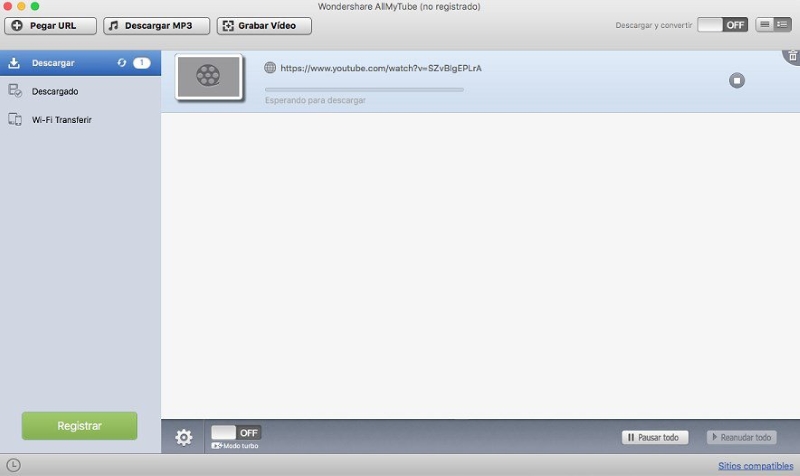
Last but definitely not least in our top with software to download movies from Fmovies, we have AllMyTube for Mac. Just like the name suggests, it can deal with all the tubes out there, meaning it’s not limited to YouTube. The list of websites is actually over 10,000 long and you can choose from various video formats like MP4, MPG, AVI, MKV, MOV and many more, or simply save audio files in MP4, M4A, AC3 or WAV. The user interface is extremely well-thought and fits perfectly on your Mac computer and the ability to schedule the download tasks is another plus. The app comes with a free trial, however, you will need to buy the pro version to unlock all the features and download without limits.
Pros:
Cons:
Supported OS: Windows, MacOS, Linux
Conclusion: At first glance, this looks like a really great way to download movies. They’ve got a lot of sites to pick from, and have also included a schedule feature, something many similar tools are lacking. However, a quick look at user reviews shows that many people are not happy with AllMyTube. Some have even found it impossible to download YouTube videos, which you’d think would be the bare minimum for this program. On top of that, there’s little point getting the free version, so you’ll have to shell out for the full one.
Continuing our methods on how to download from Fmovies, we’re covering the online solutions you can turn to for getting the job done. More and more Mac users prefer to go for online solutions since it takes out the step of downloading additional software, installing it and having to think about compatibility and storage space. Especially with the new OS not supporting 32-bit apps, going for online tools to download Fmovies videos is the best way to go sometimes.
|
VideoDuke
|
VideoDuke
|
Clipconverter.cc
|
Videofk
|
TubeOffline
|
Y2Mate
|
Converto.io
|
Catchvideo.net
|
Catch.Tube
|
SaveTheVideo
|
BitDownloader
|
|
|
YouTube Compatible
|
YouTube Compatible
|
|
|
|
|
|
|
|
|
|
|
|
High download speed
|
High download speed
|
|
|
|
|
|
|
|
|
|
|
|
Other Websites Compatibility
|
Other Websites Compatibility
|
|
|
|
|
|
|
|
|
|
|
|
Browser Extension
|
Browser Extension
|
|
|
|
|
|
|
|
|
|
|
|
Playlists download
|
Playlists download
|
|
|
|
|
|
|
|
|
|
|
|
4K/8K video support
|
4K/8K video support
|
|
|
|
|
|
|
|
|
|
|
|
The absence of advertising
|
The absence of advertising
|
|
|
|
|
|
|
|
|
|
|
|
Music downloading
|
Music downloading
|
|
|
|
|
|
|
|
|
|
|
|
Compact interface
|
Compact interface
|
|
|
|
|
|
|
|
|
|
|
|
Technical Support
|
Technical Support
|
|
|
|
|
|
|
|
|
|
|


TubeOffline is a straightforward online downloader that works with a huge agenda of streaming websites. We appreciated the list of sites from where you can download, carefully arranged on the homepage and the very fast search function. There are dedicated sections for downloading from Reddit or from FreeSound, however, downloading movies from Fmovies is not at all slower or less efficient.
Pros:
Cons:
Supported OS: Windows, MacOS, Linux
Conclusion: TubeOffline is one of the most popular choices for online video downloaders. It’s completely free (with the option to donate), and as you’ll see as soon as you go to the page, they have a huge range of sites for you to search. Naturally, as this is strictly a file download service, you won’t be able to edit the videos. Another issue is the fact that the site is blocked in some countries, so if you don’t have a VPN, you won’t be able to access it. Otherwise, a pretty good choice.
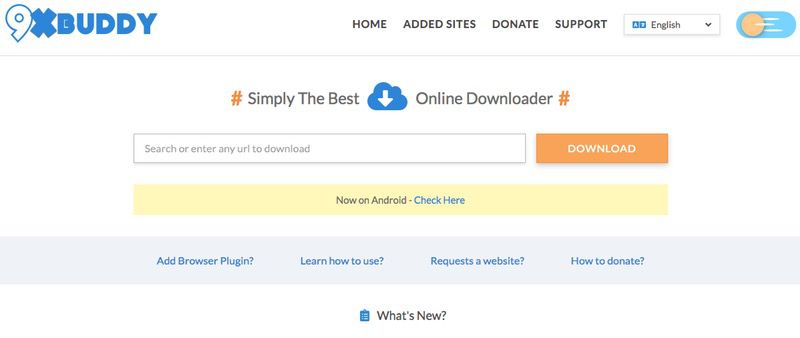
Most of the online solutions for downloading video content are similar since there’s so much innovation you can bring when it comes to user interface. That’s why, when you open 9xBuddy you will feel that there’s nothing special about it. However, one quick look at the various options and fine-tuning capabilities it offers and you will understand why it made our very selective list.
Pros:
Cons:
Supported OS: Windows, MacOS
Conclusion: This is a great site, even though it doesn’t really offer a whole lot that we haven’t seen elsewhere. As you can see from the home page, they’re adding new sites to their supported list every day, which is good to know. They’re also extremely easy to use, and free. They do offer a premium version, which suggests you may not be able to get the maximum out of the site without paying. However, if you’re looking for a quick solution, this is a great place to start.
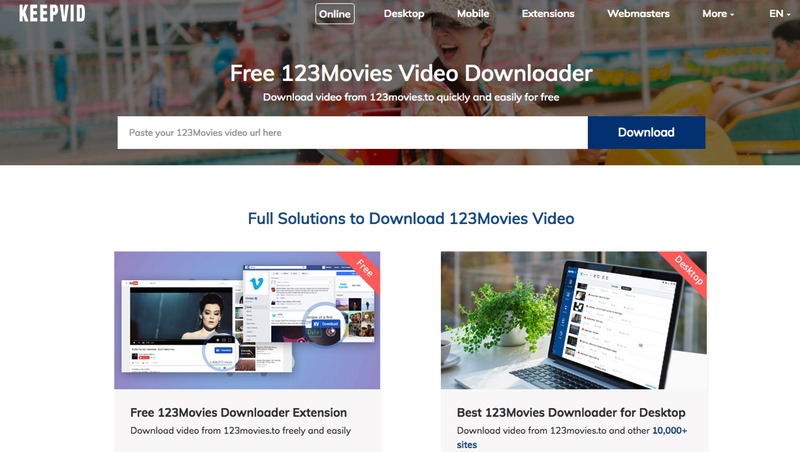
This remarkable website to download Fmovies content concludes the list of such solutions. Besides allowing you to download content from the website, KeepVid also takes care of the unlikely situation in which you won’t be able to download. It does that by including a screen recording software so you will still be able to get all your favorite videos with the only inconvenience of having to play them integrally.
Pros:
Cons:
Supported OS: Windows, MacOS
Conclusion: KeepVid was a really popular choice for a while. It offers a number of different tools for carrying out basic download processes. Unfortunately, their website is equally basic, and not ideal for navigating. On top of that, back in 2018 they encountered some difficulties and were forced to shut down. As a result, other sites may have gained an advantage on them, and could provide a better option for downloading files online.
123movies is another awesome example of top-quality video streaming website that can be used as an alternative for Fmovies. 123movies operated from Vietnam initially and offered an amazing experience to millions of viewers all around the world. The user interface is very simple and easy to use with the same elements that you’re already used with from Fmovies and a carefully-planned menu allowing you to find any title in a matter of seconds and even some suggestions with the newest movies or new seasons from popular TV shows. Explore 123movies and you won’t ever need to look for a video streaming website again.
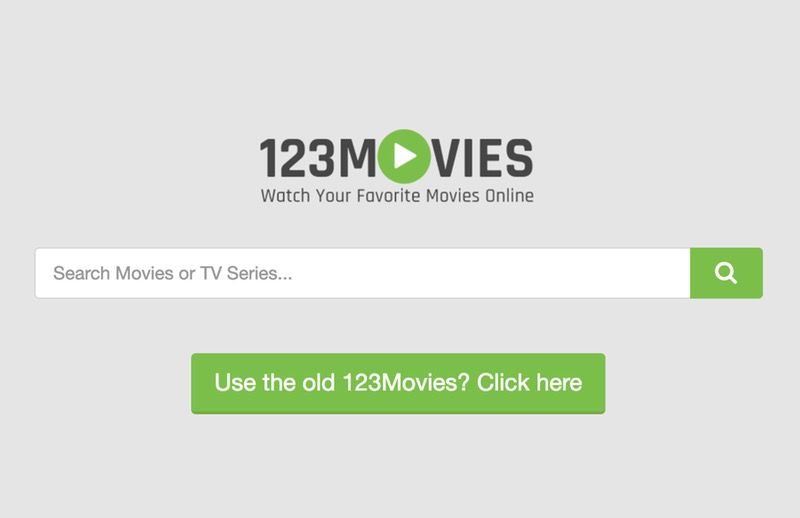
YouTube is, without a doubt, the biggest video streaming platform in the world. However, when it comes to movies, it’s not straightforward due to a lot of copyright policies and videos getting removed from YouTube quite easily. However, when it comes to documentaries and general content, YouTube does a great job and can easily replace Fmovies in case you can’t connect to it. The advantage YouTube brings when compared to Fmovies is live streaming, which isn’t possible on the latter.
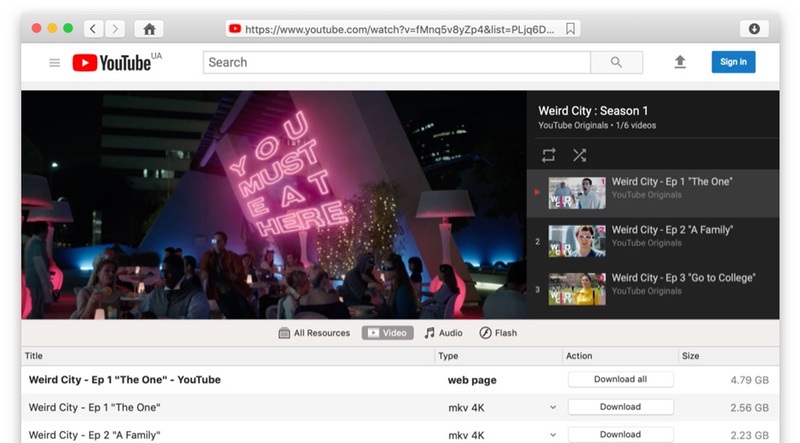
Vimeo, just like YouTube, focuses more on original content from various creators and it’s not necessarily focused on movies or TV shows. However, it’s nonetheless extremely popular for short movies and a broad list of very interesting topics. Naturally, this makes it a good alternative for Fmovies, whenever you can’t access the website or anything like that.

Yidio is our next suggestion for all our readers that are looking for an alternative to FMovies. The name actually stands for Your Internet Video and the platform brings multiple such streaming websites together. It was founded back in 2008 and it aimed to make it easier for users of multiple video content sites to watch their favorite media without having to login on countless websites. With a very friendly user interface, it’s extremely easy to navigate on Yidio and locate all your favorite TV shows and movies. What’s even more interesting, Yidio gathers various additional media related to a certain movie or TV show. So, if you’re all about behind-the-scene takes or interviews with the stars, this is the place for you.
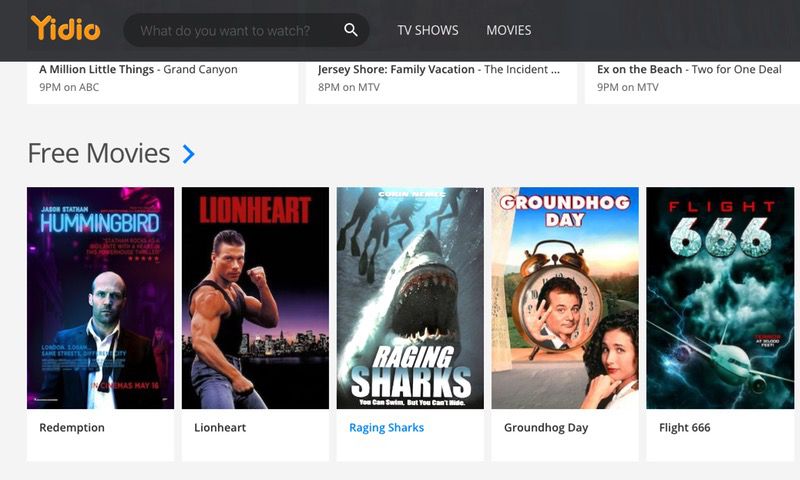
Allowing users to watch movies online for free, SolarMovie presents itself as a good alternative for Fmovies. The principle behind SolarMovie is very similar to Fmovies and the main element of similarity is given by the big search box on the homepage to quickly locate any show or movie. The main menu comes with three categories - Movies, TV-Series and Featured and it loads very fast no matter the title you choose. It went through an interface upgrade recently and the final result is very enjoyable by both veterans of the website as well as rookies.

There are several factors you need to take into account when you choose your Fmovies downloader. Obviously, the first thing to consider is price. Many programs are available free, or at least provide a free version, while others can only be accessed through subscription or one-off payment. Another thing to think about is what sites your downloader is compatible with. The best programs can integrate into browsers, while also providing direct search and download functions to the major platforms and social media tools. Finally, download speed and usability are both major factors, as are file formats.
There’s absolutely nothing preventing you from downloading Fmovies videos on your Mac computer. No matter if you decide to do that through dedicated software or website, the best of the best tools in each domain were presented and reviewed for you above. Not just that, but you also have some reliable alternatives just in case you can’t download movies from Fmovies so you’re pretty much covered. Thanks a lot for reading our article and don’t hesitate to let us know of any other top streaming websites you use.