
With a growing importance of video production, the role of YouTube and vlogs in our daily lives, and the opportunity to freely keep your most powerful memories on camera nowadays, the need of multifunctional and easy-to-use video downloaders is undeniable. Whether you want to spend time on a long trip watching funny videos or movies, show the latest Ariana Grande music video to your friends, or use a video material as a reference for your business presentation, school project or research, you'll want to install a reliable video downloader for Mac to be able to save video from website anytime. Here’s our top 10 list of the most reliable video downloaders for Mac that'll help you have your favorite media content at hand at all times.
VideoDuke takes the first place in our list because of a variety of useful functions helping you download video from any website. It will download video content as well as images, audio, subtitles, and other video-related data that definitely adds to its versatility. Tons of useful content right from YouTube, Vimeo or Dailymotion, and over 1000 other resources are available for you including popular social networks.
Consider that it’s solely the YouTube feature in VideoDuke allowing users to extract MP3, download subtitles and 4K-8K videos. This app is also a great Vimeo downloader and comes in handy when downloading videos from social media platforms.
Pros:
Cons:
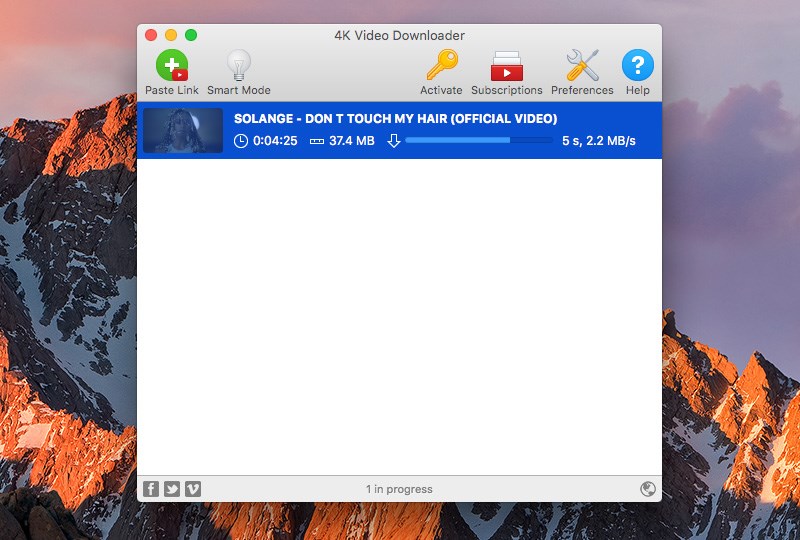
Install this app on your Mac to download video from website taking advantage of minimalistic design, high quality of data and vast space for storage. Simple as it is, you only need to copy the link with the video content you want to watch from your gadget to the app. 4K Video Downloader most distinctive advantage is its simplicity of the interface, the ability to download an entire playlist or channel from YouTube in the desired quality. The app is free and any videos from other platforms or social media including Flickr, Vimeo, and others are available. It also works as a 123movies downloader and allows saving movies from other movie streaming websites. The biggest disadvantage of this downloader would be users’ frequent reports on minor bugs during the downloading session.
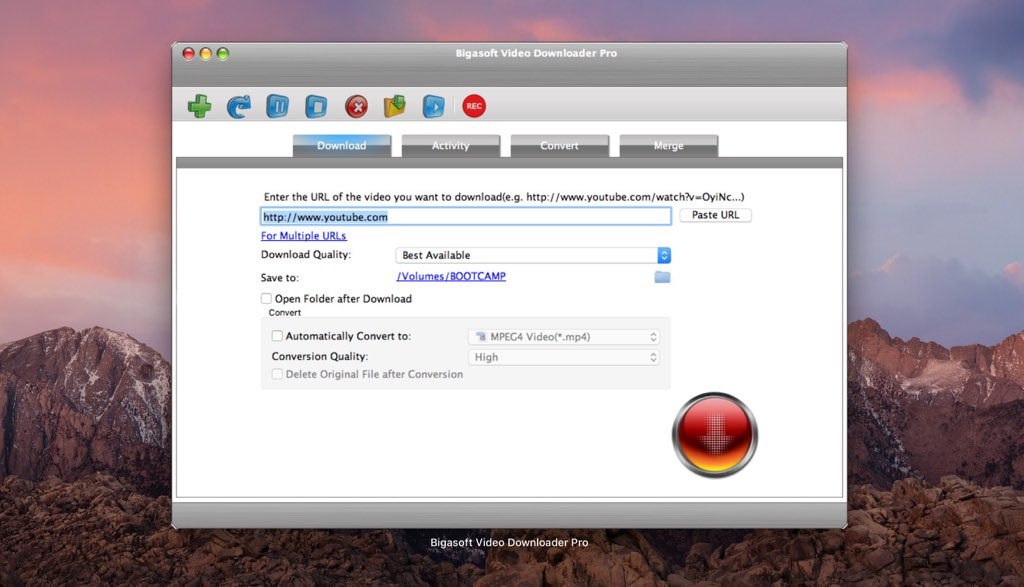
Another good option to download video from website on Mac is Bigasoft Video Downloader Pro app known for its fast downloading, converting and merging qualities. Right after the needed video is on your device, you can easily convert a top quality file into any format that seems convenient to you or merge f4f videos to all popular formats through the quick merge panel. You can adjust the order of files to download video from any website regarding your priorities, search through the downloading history and sort your playlist. The main perk of using this app is its support of all popular formats and a built-in video player, still, the developers strive for constant improvement of their app by updating and expanding the base for app functionality on Mac.
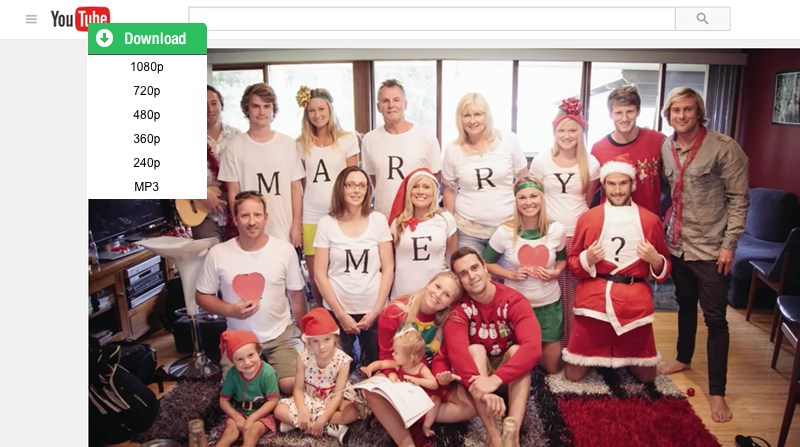
iTube Studio is a viable program for anyone who wants to easily download video from any website. It has got the features similar to its analogs: it downloads movies, clips or podcasts of preferable quality and format and offers converting the content as soon as it’s in your device. No user will be left indifferent to attractive design and two simple ways of downloading data either by clicking “Download” in your browser without opening the app or pasting the link to the app. The biggest flaw of iTube Studio is the inability to transfer a file to a smartphone over Wi-Fi, users have also reported the restrictions for downloading Vimeo videos.
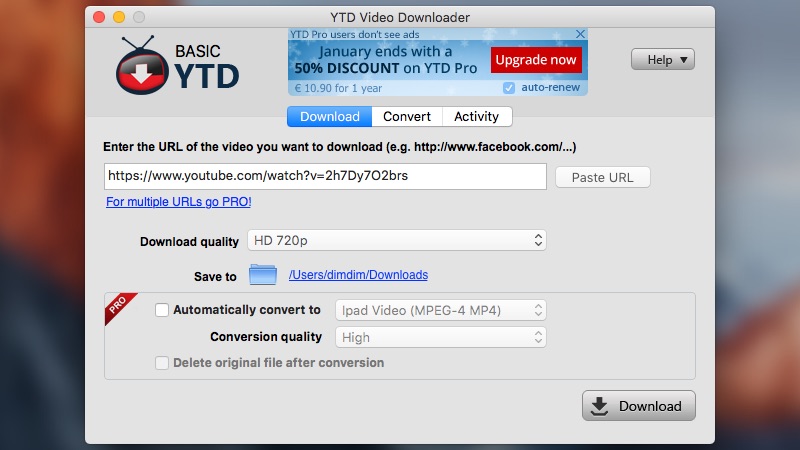
Another impressive tool we got on our list is YTD Video Downloader for macOS featuring the interface that’s quite clear even to anyone who’s a complete stranger to using those tools. Providing support for all kinds of digital devices, you get the most out of it when you download video from website on Mac. Despite the name, YTD Video Downloader is also FMovies downloader and works on various streaming platforms out there. It takes seconds to download short videos for your entertainment and about a minute to get a full music video on your phone or laptop which means it gets all the credit for being one of the quickest apps for Mac. However,the initial version of the app has no opportunity for downloading and converting a video at once, so to shorten a two-step process and save some time, you are offered to purchase the PRO version.
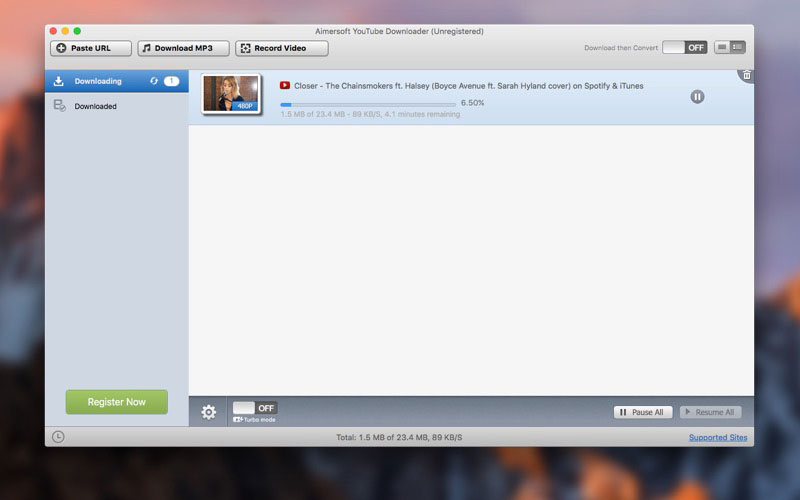
Aimersoft YouTube Downloader for Mac has probably one of the best interfaces that is easy on the eyes and takes almost no effort when used to download video from website on Mac. It’s mostly a YouTube-oriented tool, though the PRO version lets users enjoy videos from other sites on the web. Aimersoft has a built-in browser that also encourages two ways of downloading, just like iTube Studio, and the embedded video player for higher quality content. It downloads videos in batches as most of the similar apps with a difference in more data such as playlists to upload right away. PRO version of the app lets you watch videos and convert them to MP4, WMV, AVI, MOV, FLV and other formats with one click and extract audio from video files.
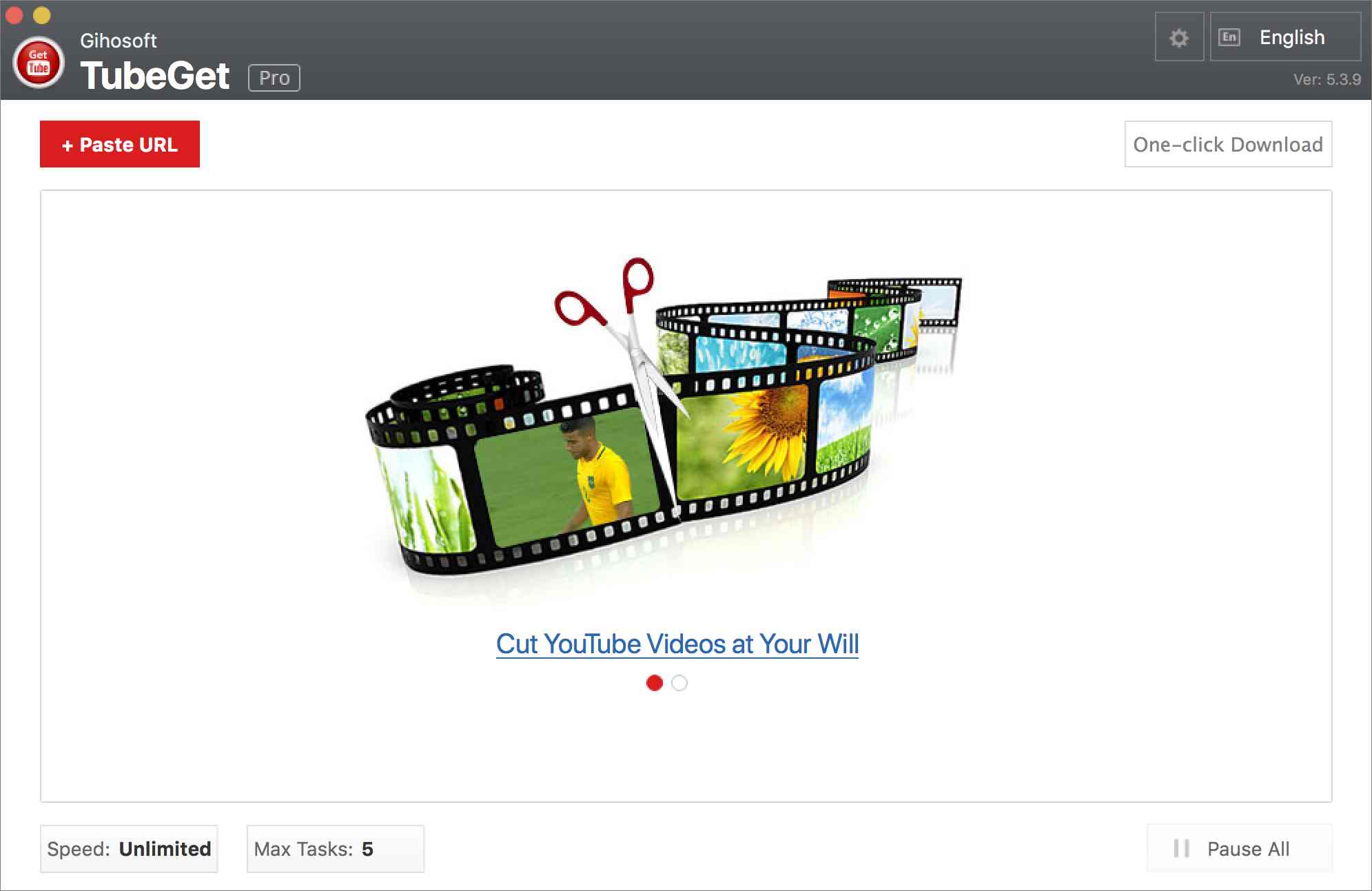
In comparison to other tools of our list, Gihosoft TubeGet is a quite responsive software for downloading but it doesn’t offer any conversion. It's developers claim that the app supports over 10 000 sites alongside YouTube, Vimeo, Flickr, etc., and also works as a Twitter video downloader, which is an impressive number for a tool that can download video from website on Mac. Except for, it seems that in this case it is better to purchase the Pro version to get one-click download mode, unlimited downloading speed, updates, and timely technical support.
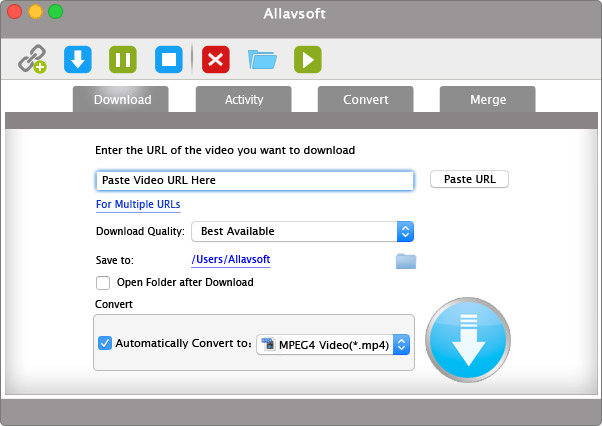
Allavsoft for Mac OS X lets your Mac download video from website in different formats, for instance, MP4, MOV, Apple ProRes, AVI, WMV, ASF, MPEG-1, MPEG-2, VOB, MKV, DV, 3GP, RM, TS, SWF, FLV, OGV, WebM, etc. So, compared to other apps, the list of formats here is significantly longer. It can handle content from various sites. If you are looking for a Dailymotion downloader, you can take a closer look at Allavsoft. What matters the most though, is the fact that its efficiency doesn’t decline even with multiple data operations you need to process. Allavsoft is a newly created software that won people's trust in a short time, though some improvements are still to be made.
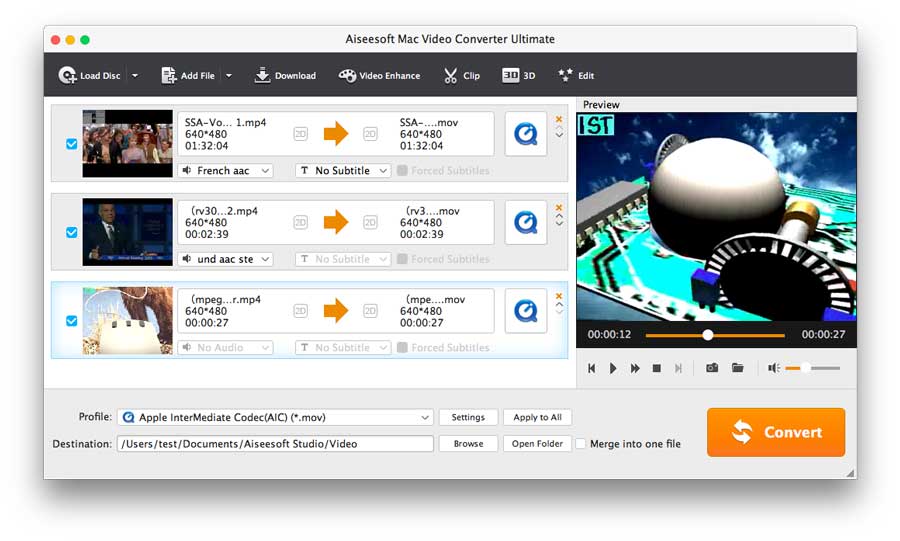
The functionality of this one is different from others in its mostly converting feature. Being a video converter, the app is efficient for editing, cutting and enhancing your videos. Aiseesoft Video Converter Ultimate works with plenty of formats, including DVD, and offers to create 3D videos. The link copied from online resources generates automatically in a corresponding box for URL to get your task completed faster. Also, keep in mind that it works best for the customers who bought the full licensed version.
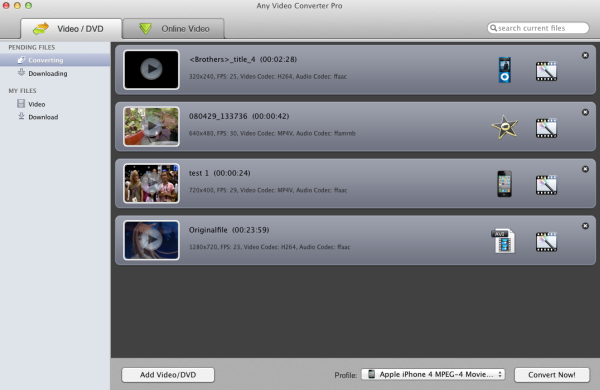
And the last place on our list is taken by Any Video Converter for Mac. Developed to download video from website on Mac this app is also marked by its stylish design, intellectual profiles, and major video file formats. It works great as a converter ensuring instant processing and transformation of the content. Besides, it takes over the functions of a DVD eraser, video editor and recorder as well, shaping the all-in-one effect. The inconvenience of using this specific app is in its price for the full pack of features, however, there’s a 60-day money back guarantee if the app doesn’t meet your requirements.
A video downloader is a handy tool for keeping video data on your gadgets. A lot of times users have the need of sharing, converting MP4 video to MP3 or editing the necessary content offline. That’s why it’s important to be able to download video from any website in a fast and safe way. That’s what a video downloading app is for. Such apps mostly have pretty simple designs with a few tabs, each representing a particular function so that a user could easily figure out how to use them.
This was our choice of top 10 tools to download video from website on Mac. The reward for us is helping you figure out which solution works best for your needs. Thank you for reading!