
Vimeo is a very popular video streaming platform with millions of daily visitors that post and watch high-quality video content. Despite its popularity and appeal to the wide public, Vimeo, does not provide a Vimeo downloader Mac.
The same goes for Windows users for that matter, the platform simply doesn’t offer a way to download any content without using other software or apps. Luckily for you, there are some ways you can make sure all the Vimeo videos are safely stored on your computer for future use. There are several software and online solutions out there and we have focused on presenting you the best ones in the article below.

Naturally, we’re starting with the best tool to download Vimeo videos Mac users can turn to for an excellent experience. Not only that you can save any Vimeo video on your Mac in a couple of seconds, but VideoDuke also comes with advanced functionalities for other video streaming websites like Youtube, Dailymotion.
Offering more than just one method of download, users have the option to choose between the Simple mode of VideoDuke or the Advanced mode. If you go for the first one, all you need to do is past the URL of the Vimeo video in its interface and then check the ‘Video’ tab for your download that has been already prepared. On the other hand, in the advanced mode you can navigate Vimeo directly from the VideoDuke video downloader Mac and locate the video you want to download and get much more than just the video. Images, subtitles, artwork and even entire playlists are up for grabs.
Pros:
Cons:
Supported OS: with all the new developments in Operating Systems, it is vital that apps keep up with the OS for a perfect communication and functionality. Being compatible with the latest macOS Monterey and supporting Apple's new M1 chips, VideoDuke is always up to date.
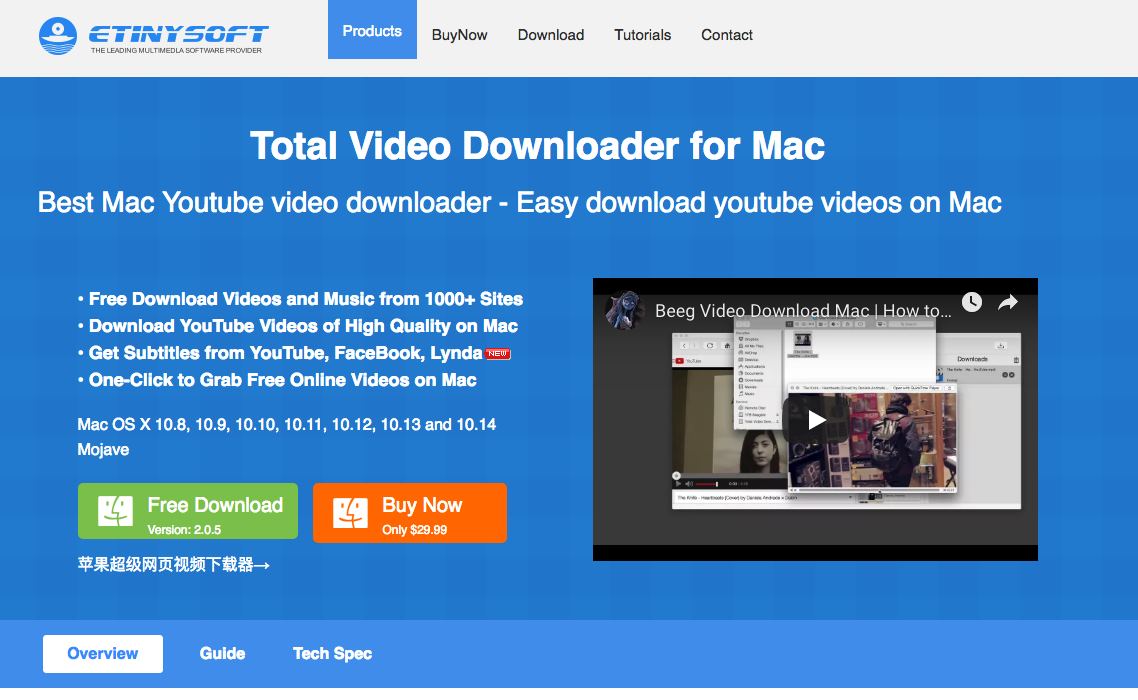
If, for any reason you are unable to get VideoDuke or you already have it but wish to have a backup software, Total Video Downloader is one of the best solutions for you. It can grab videos from Vimeo and other 1,000 sites that stream video content. There are different video formats you can choose from, like MP4, AVI, MOV or 3GP and you can prepare the files for multiple devices a swell. You don’t have to worry about Operating system compatibility since this software is perfectly compatible with any Mac OS X version.
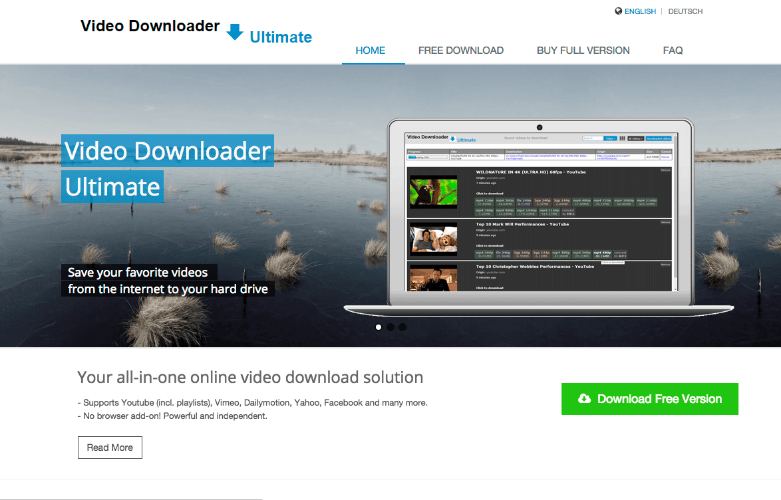
The list of remarkable tools to download Vimeo videos on Mac goes on and the next stop is the Video Downloader Ultimate. Just like the name suggests, this is an ultimate tool that will help you download any type of video from Vimeo and other similar platforms. You can also use it for Social Media platforms and one of its distinctive features is the ability to get VR videos for your smartphone. Also, you can choose to password-protect the videos downloaded with Video Downloader Ultimate thanks to its encryption protocol, an awesome safety feature when you want the video to be accessed by a specific group of persons.
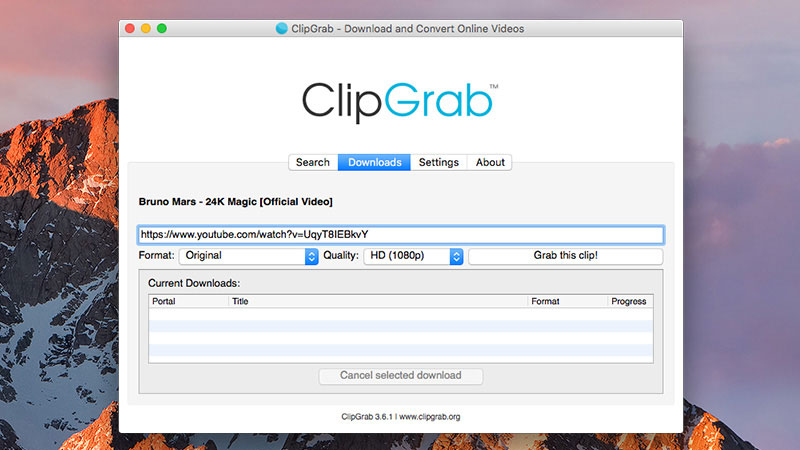
Grabbing clips is the job of this very interesting piece of software and let us tell you that it’s great at what it does. Compatible with all Mac computers, no matter which OS they run on, this small but very capable software will allow you to convert and download any Vimeo video as well as video content from other websites. There’s a Windows version available for users that do not have a Mac and the efficiency of both software versions is exceptional.
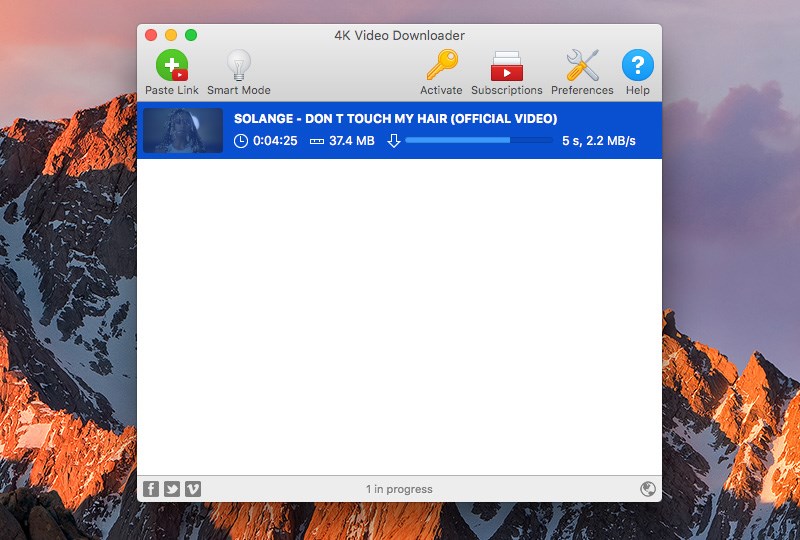
It’s surprising to see that even though Vimeo is starting to offer a lot of 4K videos, there are only a very limited examples of software offering this quality for downloads. Besides VideoDuke, the 4K Video Downloader is the first one on this list to allow users to choose this resolution. Keep in mind that the original video has to come at 4K resolution otherwise the downloader won’t be able to perform miracles. So, if you ever wondered how to download Vimeo videos on Mac in 4K quality, now you have the answer.
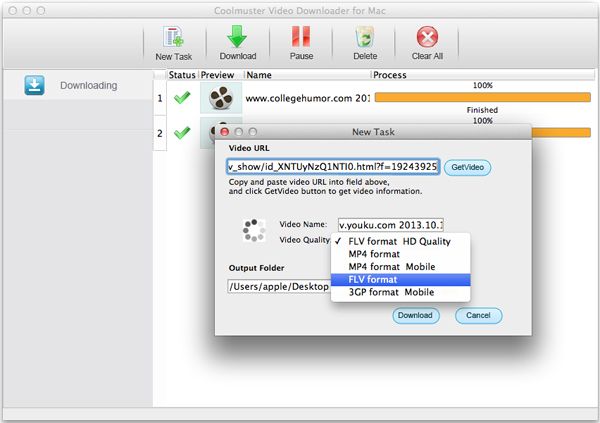
If you’re looking for a cool piece of software that makes it extremely easy to collect and save all your favorite Vimeo videos, you definitely have to check out Coolmuster. Besides the very appealing name, this software provides a top-notch experience through a highly optimized user interface and a set of functionalities like quick downloads, a wide range of formats to choose from and an unlimited use. It can be used on Vimeo or other video platforms like YouTube, LiveLeak or Dailymotion video download.
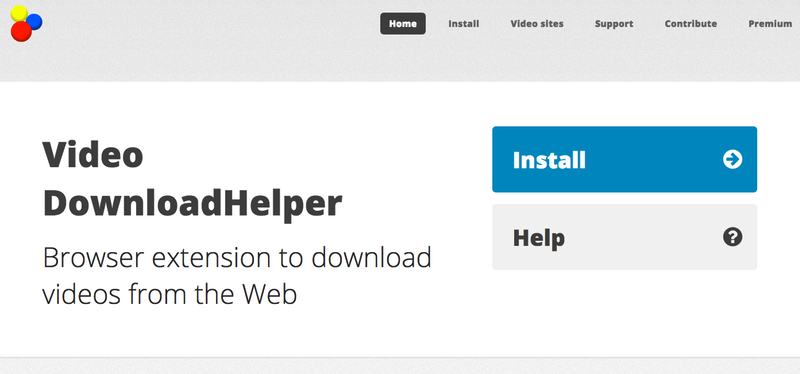
When considering Video Download Helper for this list, we had a bit of difficulty since this example of software does not work like the others presented in the list. It is actually a browser integration and a very good one at that. Downloading videos from Vimeo and many other websites becomes easy and straightforward since this browser integration adds a download button to any video you find online. Compatible with Chrome, Safari, Mozilla, Opera and all the established browsers out there, it’s an excellent alternative.
If until now we have described 7 of the best software tools you can use to download Vimeo videos on Mac, it’s time to turn our attention to online services that provide the same functionality. Even though there are a lot of discussions online on which type of tool is better, we believe that both have their advantages and the end user is the one most capable of making the final decision. So, let’s take a look on some of the best websites to access when you wish to download Vimeo videos Mac.
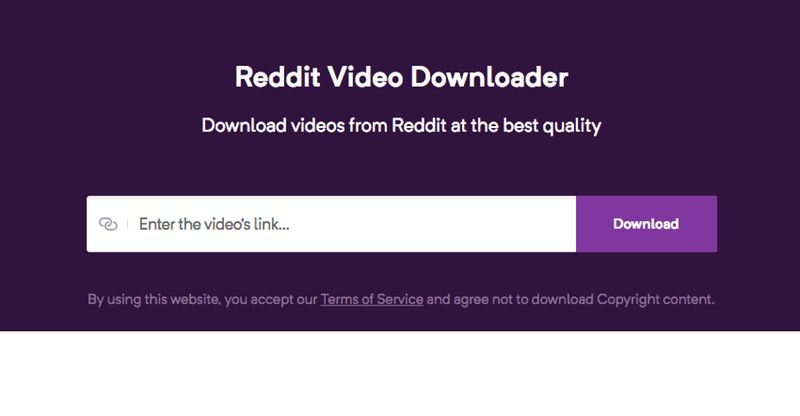
If you’re all for quality, speed and accuracy when downloading videos from Vimeo and hundreds of other similar websites, you definitely should check out Qdownloader. You can simply download any Vimeo video with just a few clicks, without the need of installing any software or having to worry about storage space. In total, there are more than 800 websites that Qdownloader can grab videos from and you won’t need to give your email address or register in any way to be able to use it.
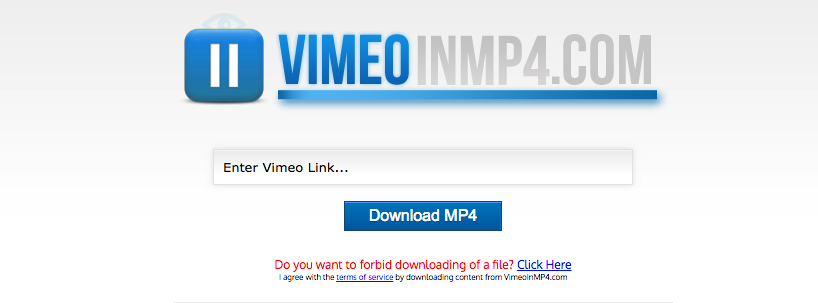
It’s well known by now that MP4 is one of the most popular file format for video. Knowing this, you should already have a pretty good idea on what this online service will provide for you. The MP4 video files you will download using this tool can be played on any computer or mobile device so that you can enjoy all your favorite videos. With unlimited functionality, Vimeo in MP4 is excellent for those that look for a fast and reliable downloader.
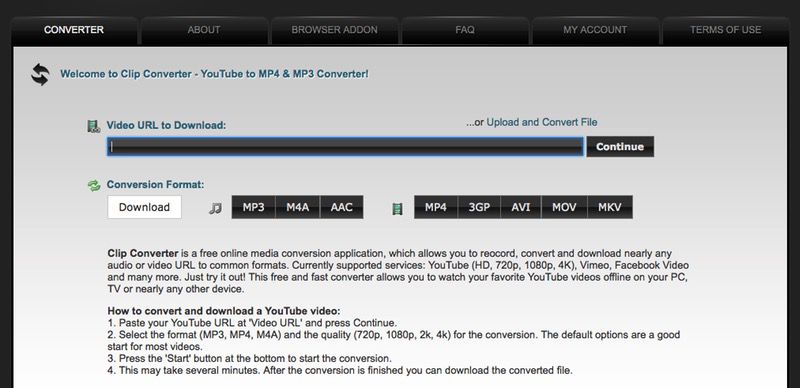
ClipConverter.cc is the website you have to access if you want to transform Vimeo videos into files stored on your computer. Feel free to choose any format like MP4, AVI, MOV, 3GP or MKV and an equally-diverse list of quality settings before saving the videos. The website is perfectly adapted for global audience thanks to the user-friendly interface and the multi-language approach.
We always have our readers’ best interest in mind when compiling any kind of list or giving advice about tools for different converting and downloading operations. The same care was applied when putting together the list of download software and online best Vimeo video downloaders. And since we’re all about transparency, we are sharing the attributes we took into consideration.
Hoping that you like the enjoyed reading our suggestions for the best tools to download Vimeo video on Mac, we would like to thank you for reading. Also, don’t forget to share your thoughts in the comments section below in case you feel we missed a tool or would like to add one of your favorites.
