Since there are plenty of apps that answer the question of “how to download movies on Disney Plus?”, we decided to offer you a list with the best apps to get the job done. In this article, you’re going to find top dedicated apps to download Disney movies free, as well as online solutions.

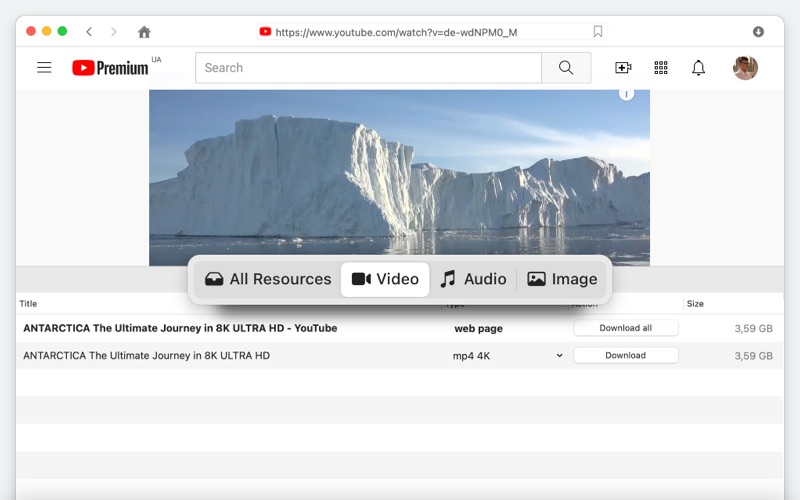
Disney Plus was launched as an on-demand video streaming service in November 2019 and since then it enjoyed massive popularity. So, users that already have an active subscription to competitor video streaming platforms, need to find a good solution to be able to download Disney movies without adding another monthly expense.
Even if you do have a Disney Plus subscriptions, having a good tool to download video from website means you will be able to save episodes offline to enjoy whenever you go to an area with no internet connection. Let's find out the best ways to download from Disney plus.
The newest of the on-demand streaming services, Disney Plus has a major advantage over the existing similar platforms. It owns massively popular brands with unique content like Marvel, Pixar, and Star Wars. Just like with Netflix, Amazon Prime, or HBO Go, Disney Plus offers its users the possibility to access this content based on a monthly subscription.
And even though it was launched towards the end of 2019, this platform is already booming in popularity. So, it goes without saying that there’s a lot of interest for users to access the platforms. The first countries to access Disney plus were the US, Canada, and the Netherlands.
The list of territories where the stream is available expanded once more early in 2020 to include Australia, New Zealand, and Puerto Rico. Also, by the end of March 2020, Disney Plus became available in a number of select European countries before coming to India in April.
As you may already know, there’s an option to download Disney Plus content using the official app. Of course, this comes with some limitations like only being able to watch the downloaded videos on the device you saved them, or a 30 days expiry date. However, since this is also an option, we want you to know about it.
Here’s how to download videos through the Disney Plus app:
Now, if you’re not sure how to download Disney movies, we have a list of 10 dedicated apps that will take care of this job for you. We begin this list with dedicated apps since these are the most powerful available right now.
Offering an improved download power and plenty of options when it comes to choosing the formats, quality settings, and even convert or edit the videos, these are the top tools you can rely on for downloading anything from Disney Plus or other streaming services.
So, without further ado, let’s check out the best 10 dedicated apps that answer the “how to download Disney Plus movies?” question.
The first suggestion for an app to download Disney movies is iTube Studio. Just like the name suggests, you’re not just getting a video downloader, you are getting a full studio that gives you a lot of options to download and manage videos from Disney Plus and other platforms. Capable of downloading several videos at once, iTube Studio also has excellent recovery options in case your download gets interrupted by internet connection issues.
The complete list of websites from which you can download with iTube Studio includes over 10,000 names and other popular streaming services like Netflix, Amazon Prime, or HBO Go. Keep in mind that you will need a valid Disney Plus subscription to use iTube Studio and build the offline playlist you want.
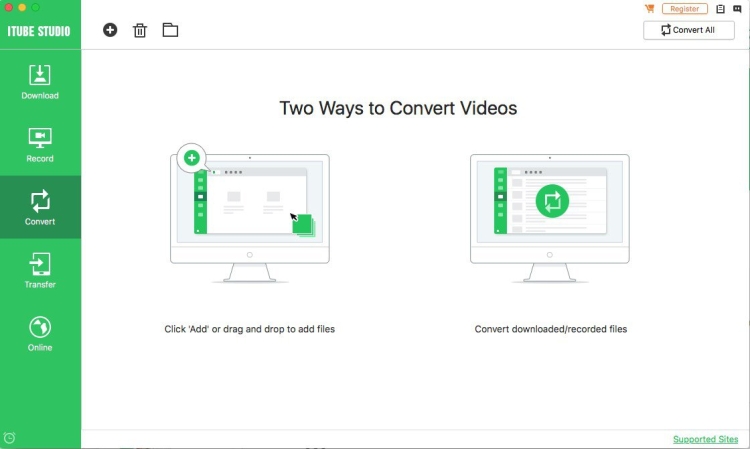
Pros&Cons:
The main advantage of iTube Studio comes from being a lightweight app that doesn’t put any kind of pressure on your computer. Also, the wide list of formats and quality settings help users get the perfect video.
On the downside, iTube Studio doesn’t offer video conversion capabilities. So, if you want to make your video available for a specific mobile format, you will have to use another app.
Cost: Free / $29.95.
Operation System: Windows, Mac.
iTube Studio is an excellent Disney Plus downloader. It can easily download a batch of videos, and it’s also straightforward to organize your downloads once you’re done. All in all, a very good tool to download videos from various websites.
Next on our list, a downloader that is definitely worthy of being the top three in any list that treats video downloaders. Allavsoft shines through a wide range of video formats such as MP4, AVI, MPV, MPG, WMV, or MKV.
On top of that, you can tweak the quality of the final video anywhere between 140p and 4K, given that the source video goes up to 4K. Another interesting function offered by this downloader is the browser integration that can be added to Safari, Chrome, or Firefox to make things even easier.
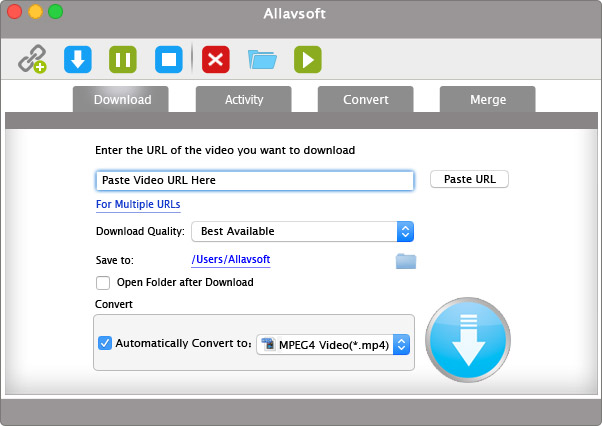
Pros&Cons:
The ability to pause and resume downloads whenever you want is a great advantage brought by Allavsoft. Even if your internet breaks down, you will not have to start over, this app knows where it left off and will resume without an issue.
Not necessarily a negative but the user interface of Allavsoft could use an upgrade to match the list of functions it offers and make it more appealing.
Cost: Free trial version / $29,99.
Operation System: Mac.
With a Disney Plus subscription and the features of Allavsoft, you should be able to download any of your favorite episodes and enjoy them offline without a worry. Definitely one of the top apps for downloading videos out there.
Cisdem Video Converter for Mac comes next in our list. It delivers quite an impressive list of features that will grab your eye. The main thing that got our attention is the 4K Ultra HD support, accessibility to catch 3D recordings, and backing for H.265 HEVC standard.
It can download recordings from a wide range of sites, convert sound to video, and the opposite, and it additionally serves as a video editor if you need it. One of the most exceptional highlights of Cisdem Video Converter is the capacity to change over recordings and improve their quality yield. In any case, you should get the paid adaptation to get the full list of options.
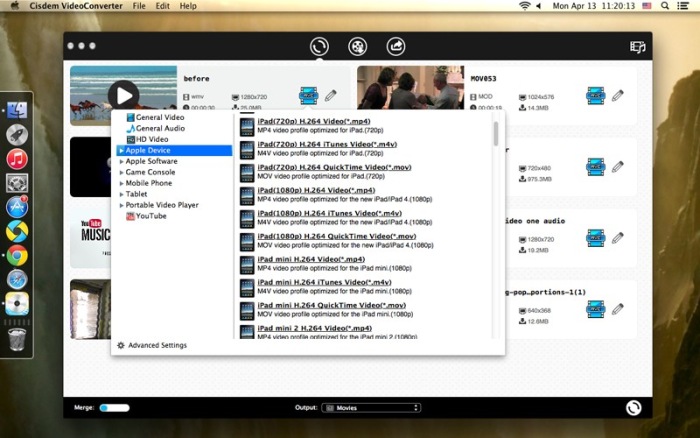
Pros&Cons:
Many features that make it a great video downloader and player. The wide list of formats and quality settings is definitely a big plus.
On the downside, despite the wide array of functions and features offered by Cisdem, the software doesn’t offer you much in the free trial version.
Cost: Free Trial Version / $49,99 1 Mac/Lifetime License.
Operation System: macOS.
Cisdem is a very good program to download videos from Disney Plus, however, it doesn’t offer enough features in the free version to make the app appealing. Also, there are some features that are not really useful to everyday users.
AllMyTube for Mac is the next application we are contemplating as an extraordinary downloader for Disney Plus. It is developed by Wondershare and on top of Disney, it can likewise download media from Amazon, Vimeo, YouTube, Metacafe, and some more.
The scope of arrangements is likewise extremely liberal and you can depend on AllMyTube to convey an incredible download speed regardless of downloading a short video or a full-length film. It additionally offers Wireless Transfer, an extremely valuable component to see your preferred motion pictures on a big screen.
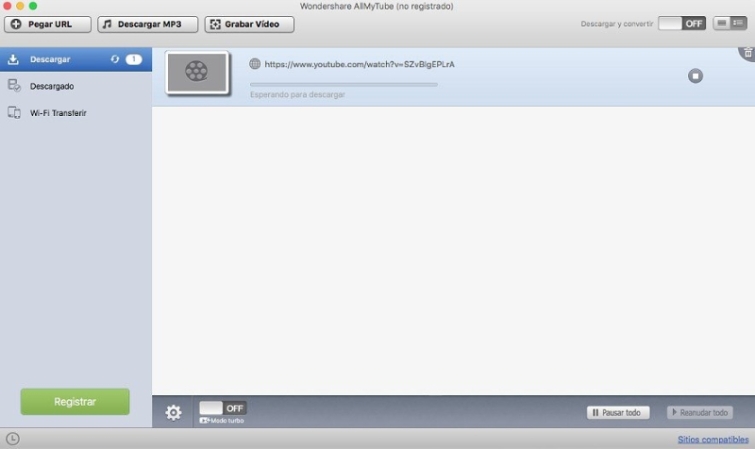
Pros&Cons:
Flexibility is one of the main benefits that AllMyTube brings for users. The long list of formats available, alongside the option to stream to a bigger screen make them a great choice.
The drawback, nonetheless, is that they're exceptionally modest about what they deliver in the free app. Clients need to test the full intensity of an application before they pay for a lifetime license.
Cost: Free / $19,00 for 1 year and 1 device / $39,00 for a lifetime license.
Operation System: Mac OS X.
Without a doubt one of the apps that can easily download movies Disney Plus and offer a delightful experience for all kinds of users. The user interface is nicely done and the range of features offered is more than enough in the paid version.
After seeing which are the top 4 apps to download Disney movies free online, it’s time to look at some other choices. Even though the overall quality of Gihosoft TubeGet can’t really be compared with the apps in the top 3 positions, it’s still a very decent tool. It can download videos of up to 8K in quality and it easily downloads them in MP4, AVI, MOV, MKV, or any other popular video format. Besides Disney Plus, Gihosoft can download videos from YouTube, Vimeo, Twitter, and many more websites.
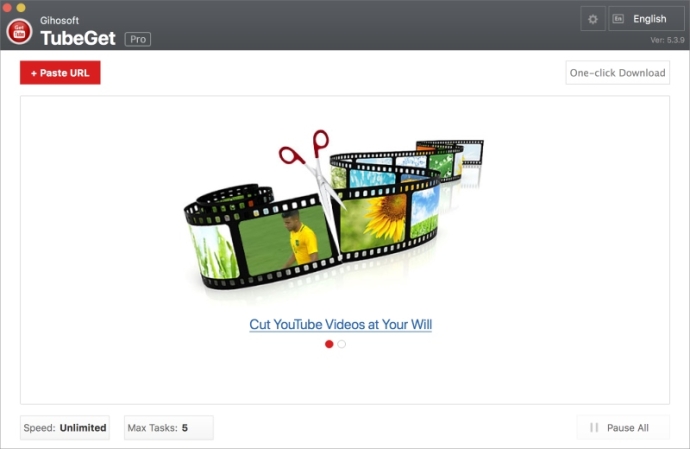
Pros&Cons:
The user interface is one of the top advantages brought by Gighosoft TubeGet. Also, the fact that it can download several files at once makes it versatile since users can just add their downloads and focus on something else.
On the negative side, the free trial version of Gihosoft doesn’t really offer the functions that would get users interested to buy the full version.
Cost: Free / $29,95 Lifetime License.
Operation System: Windows, macOS.
If you get the paid version and trust that Gihosoft can deliver a good downloading experience, this app is definitely worth its money. However, with few features offered in the free version and cheaper alternatives out there, Gihosoft has some tough competition ahead.
Another option to download Disney movies free online comes from MacX YouTube Downloader. It can deal with more than YouTube, so don’t get alarmed by the name of the app. It’s actually a success story of an app that was developed for YouTube and has been upgraded to download files from all the major streaming platforms. To use it you will need a subscription to Disney Plus, and then you can start building the offline playlist you always wanted to have.
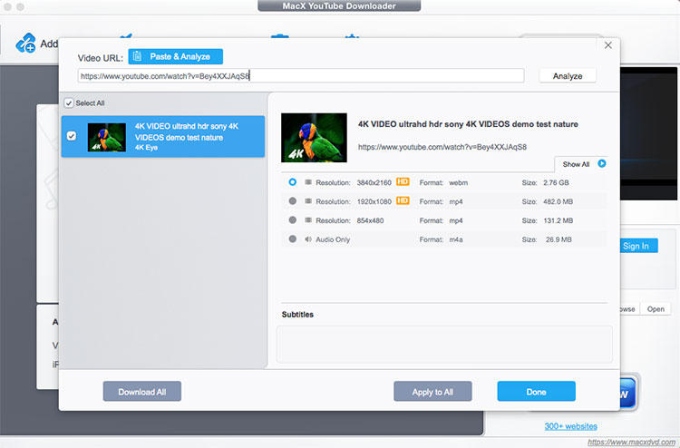
Pros&Cons:
It comes with a nice interface for macOS and it’s easy to use even by people that don’t have plenty of experience with computers. Another advantage comes from the wide offer of formats it delivers.
The main downside comes from not being capable of downloading bulk videos. A feature that would definitely improve MacX’s standing in this list.
Cost: Free.
Operation System: macOS.
You can get a great experience using MacX and its major advantage is the fact it doesn’t cost a thing. However, if you want to be able to download multiple videos at once, you need to choose the first downloader on this list.
Ummy Video Downloader is a fresher face in the world of video downloaders. This doesn’t mean it can’t deliver an excellent experience for all users that want to get videos from Disney Plus. Actually, the new technology used in this app allows it to download Full HD videos in a wide list of formats.
Also, the user interface is smooth and very welcoming. It can also handle audio downloads in case you want to get the soundtrack of a video. Also, it offers an extended trial version so that users have the possibility to explore all the perks this app brings.
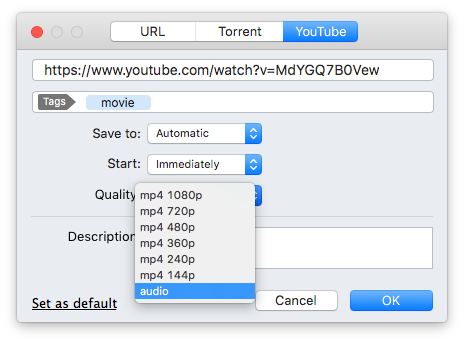
Pros&Cons:
Awesome user interface and plenty of functions for a lightweight app to download Disney Plus content. It can download full playlists and it’s easy to manage the downloads.
The negative part about Ummy Video Downloader shows when you’re talking about the range of formats. Just MP4 is available, however, since it’s a very popular format, you can work with it.
Cost: Free Trial / $19,99.
Operation System: Mac OS X.
For a fast and easy download from Disney Plus and many other platforms, Ummy Video Downloader is a good choice. However, if you want more formats and more functionality, you should check out VideoDuke.
It’s understandable how the name of this app may make it sound like it’s designed for YouTube. However, you need to forget all about that because you have plenty of websites you can download from with YTD Video Downloader. Of course, Disney Plus is included on that list, otherwise, it wouldn’t get a place in this description. And not only that it can handle downloading videos from Disney Plus, but it also offers a decent range of formats, a quality of up to 4K, and support for downloading in batches.
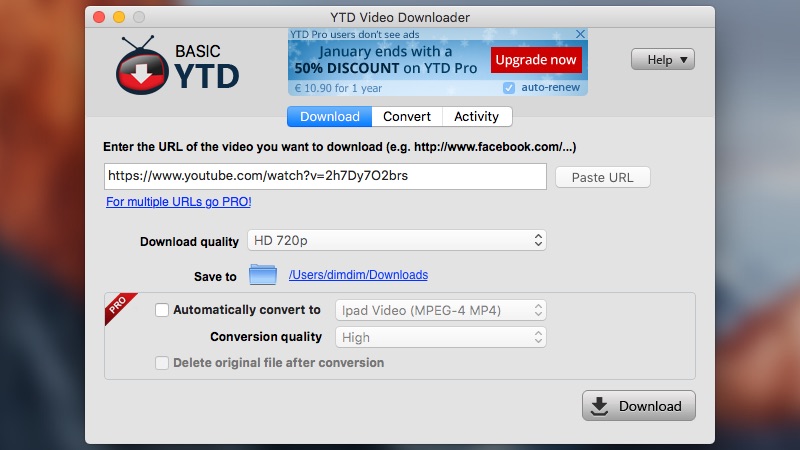
Pros&Cons:
YTD Video Downloader discrete enough to run on even slower computers and deliver quite a performance. The user interface is also great and makes the entire app a lot better.
The limited video formats offered by YTD can be considered a downside. However, it covers all the popular ones.
Cost: Free.
Operation System: Windows, Mac.
YTD may not be able to compete with the best video downloaders in the list, however, for a free app, it definitely delivers some impressive features. If you’re not after some complicated settings, it’s definitely worth giving it a shot.
Another app in our list that can handle downloads from Disney Plus and other top-quality websites, Freemake Video Downloader comes with plenty of features to make your experience a good one. You can download in MP4, AVI, 3GP, FLV, MKV, or WMV. Even more than that, it can save videos so you can directly upload them on mobile devices which gives you a lot of flexibility. On top of all that, it’s 100% free to use which is always a great plus since you’re paying for the Disney Plus subscription already.
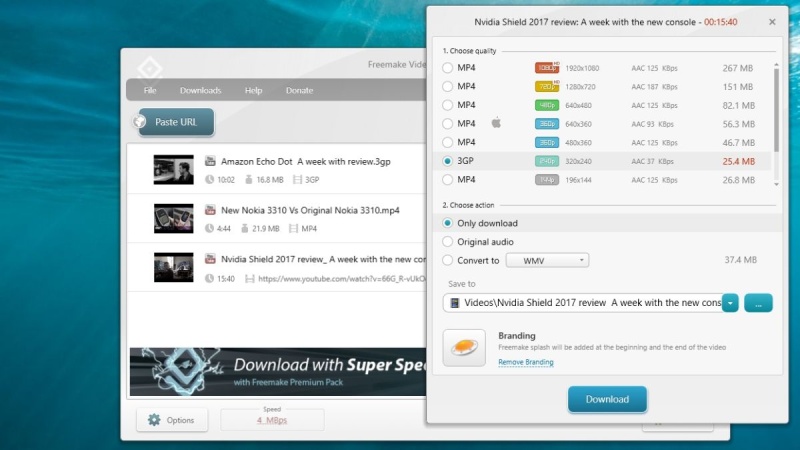
Pros&Cons:
A good-looking app that can handle most of the download tasks you throw its way. The user interface is smooth and the features offered are enough for a wide range of functions.
The negative about Freemake Video Downloader comes when looking at the inability to download several files at once.
Cost: Free.
Operation System: Windows.
All in all, Freemake Video Downloader delivers quite an impressive experience, especially if you take into consideration that it’s totally free and you won’t have to pay for it.

If you need to download movies from other video hosting platforms, VideoDuke is an excellent app that can satisfy your needs. It can quickly download your favorite movies from YouTube, Vimeo, Dailymotion, etc., as well as those that want plenty of features and settings.
To achieve that, VideoDuke has two modes: simple and advanced. While the simple mode allows you to download faster and get the videos offline, the advanced function gives you more options to tweak the videos and also download subtitles, images, and other elements. You can navigate on several websites straight from the VideoDuke interface without needing extra apps so you can download your favorite TV episodes faster.
Pros:
Cons:
Cost: Free for two videos / $29,95 for a one-person license.
Operation System: Mac OS X.
Installing VideoDuke on your Mac is going to give you a complete download movie tool. You’ll never need another solution and you’ll be able to use it on many other websites as well.
Now that we’ve presented the 10 best apps to get Disney Plus download movies on your Mac, it’s time to also take a look at the online solutions we have available. Some users that just want a quick download, are hesitant to download apps to get the job done. Here’s where websites that download videos from online video platforms come into play. Offering more or less the same features, these websites don’t require any installation and no registration either. So, if you’re one of the users that just want a rapid solution for their downloads, check out these 5.
SaveTheVideo is a clean website that delivers exactly what users need. A quick and efficient download from multiple streaming platforms, Disney Plus included. You will need a subscription to get things going, however, the procedure is very simple, as there’s a big search box where you just paste the URL. Then, press on download and choose between MP4, MKV, MOV, or MP3 if you just need the audio part of a Disney Plus video. If you stick to video, it’s good to know that the quality settings allow you to go all the way up to 4K.
Pros&Cons:
One of the most obvious advantages of going for SavetheVideo is its fast download speed and the fact you won’t need to install new software.
On the downside, however, the limited range of formats it offers compared to a dedicated app can be felt by more experienced users.
Y2Mate is a Disney Plus downloader that doesn't offer a ton of options, yet takes care of the matter at hand with success. Everything is clear on the website and the speed for downloads is additionally excellent. Of course, since it's 100% on the web, you can't really compare it to a dedicated app. However, for building an offline playlist, it is the proper tool.
Pros&Cons:
Straightforward functionality from a website that loads and downloads with good speed. The list of formats is also pretty good and it’s fantastic that you don’t have to worry about downloading anything.
Not much you can do about preparing the videos for different devices or anything in that direction.
If you’re still looking for the website downloader that will give you the best functionality and offer you a wide list of sites to download from, make sure to check out VideoFk. The total list includes thousands of websites, including Disney Plus and you can easily build an offline library. The number of formats and quality settings is not great, however, it does great for an online solution. You just copy the URL and get the job started after selecting the format. Keep in mind that you need to have a valid subscription to Disney Plus to download videos.
Pros&Cons:
The ability to download Disney movies free online without adding any software or registering an account is always an advantage.
Not much you can do about preparing the videos for different devices or anything in that direction.
KeepVid is another very useful website that can help you download Disney Plus videos without having to install any software. If your aim is to quickly get your favorite episode and save it offline, KeepVid will do just that. All you need is a valid Disney Plus subscription to access the website and copy the URL.
Pros&Cons:
The website design is neatly done and everything is carefully placed so navigation is easy and straightforward. Copy and paste the URL, choose the format and quality and you’re good to go.
A limited choice of formats when downloading videos and the inability to download several videos at once are definitely cons of KeepVid.
The last website on our list of online tools that give you the possibility to download any video from Disney Plus, TubeOffline doesn’t necessarily do a worse job than its competitors. However, the interface isn’t as smooth and the download process take more than with the previous solutions.
Pros&Cons:
The quality settings available for the video output are a nice touch for an online solution. The same goes for the multiple formats available.
The download speed needs to be improved. If this happens, the website can become a top solution to download Disney movies free for sure!
There you have them. 10 dedicated apps and 5 online solutions to download all the Disney Plus videos you will ever need. We recommend going through them one by one and stop at the one that definitely feels like the best fit. Consider the main features, download speed, number of formats, quality settings, and batch downloads when deciding on your favorite. And, if you still can’t make up your mind, VideoDuke is the solution that answers all your questions. Give it a shot and you will definitely agree with us.