
Viewers are always in search of the next bigger and better resolution for an awesome viewing experience. Even before the 4K resolution became widely available with affordable TV’s and enough content to watch, the 8K resolution started to create a big fuss. As a natural response, people want to know how to download 8K videos on Mac and store them offline for watch parties and impressing their friends and family with the ultimate resolution. If you too are interested in how to download these 7680x4320 pixel videos and avoid buffering when streaming offline, this article is exactly what you are looking for. Don’t be so sure that your high-speed internet connection will be capable of smoothly stream the 8K videos as we’re talking about a huge amount of content. It’s best to know how to download videos from Internet Mac in 8K just to be on the safe side. So, here we go with a list of fully-capable downloaders you can use.

Even cutting-edge technology like 8K is no match for a versatile downloader like VideoDuke. This sturdy software will impress even the pickiest users with its capabilities in downloading and converting videos from YouTube, Vimeo, Dailymotion and including popular social networks. And not only that it will deliver high-quality videos from any of these sites and hundreds more, you can use it to save images, subtitles, entire YouTube channels and playlists and even scripts from some pages.
If you don’t want to waste time looking for the best tool to download 8K YouTube videos, check out VideoDuke right now and unleash its full power with the two demo videos it offers for new customers.
You can use it to save HD videos from social networks as well. Popular social networks are no match for this versatile downloader and the browser integration makes the process a lot easier compared to other downloaders. You won’t need to leave the software to open a browser and get the URL for your favorite videos. With VideoDuke, website video downloader Mac, you can easily navigate all the websites and bookmark them so that you never forget to download a videos.
Pros:
Cons:
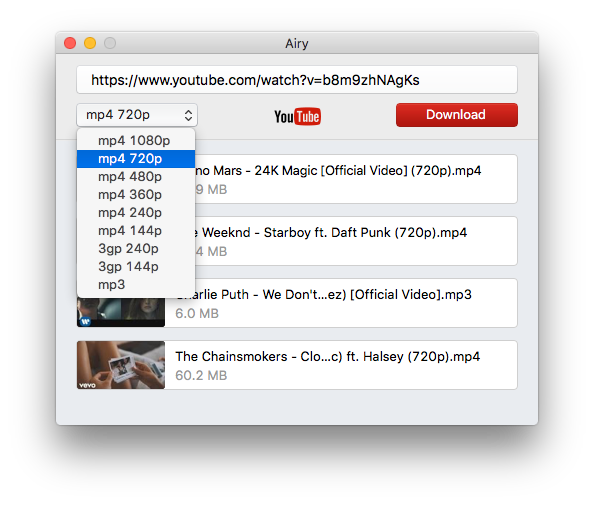
Airy is another example of a complex app that will help you download 8K videos from YouTube without having to know anything about computers or videos. Yes, that’s right. This software is so easy to use and intuitive that even your grandmother can do it. Decide on the format you wish and pick from MP4, 3GP, FLV or tens other options and get the 8K videos you wish. Airy allows you to download multiple videos at once and it will even get you subtitles if the TV shows come with subtitles. Even more than that, with Airy you will be able to log into your YouTube account and download private videos at best quality.
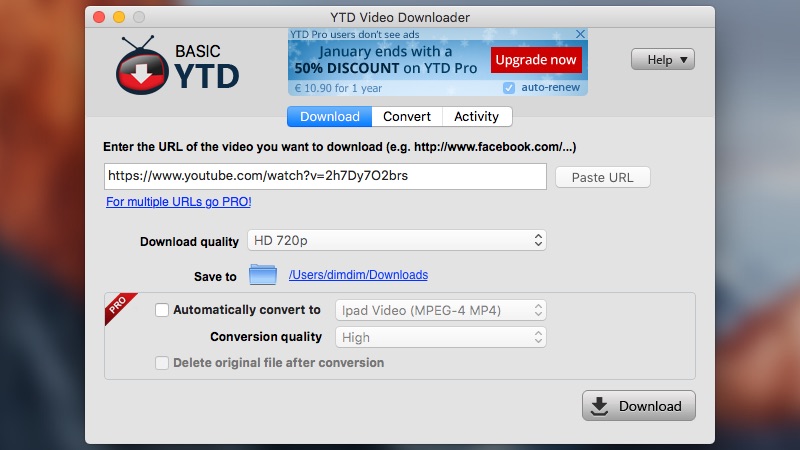
Next on the list of powerful 8K downloaders for Mac, we have YTD Video Downloader. Being able to easily deal with 8K Ultra HD TV shows and download them to any Mac OS version, YTD impresses users through compatibility with over 50 websites and dozens of formats to choose from. Also, if you just need the soundtrack of a TV show, you can use YTD to grab the audio part only and save a lot of storage space in the process. The only thing that could be improved about YTD is the user interface. It’s true, you won’t have an extremely hard time downloading your HTML5 Mac videos, however, it could be prettier for sure.
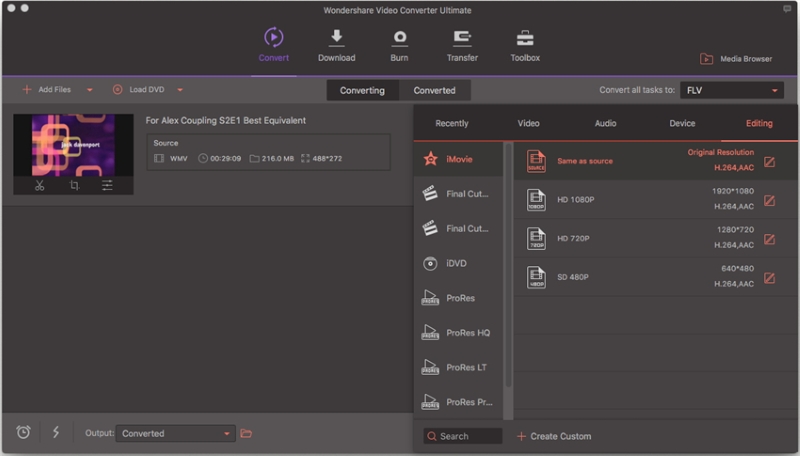
By now you should have plenty of answers if someone asks how to download 8K videos on a Mac. However, having plenty of options to choose from has never hurt anybody. That’s why we move on to the next recommendation that comes from Wondershare. The video converter proposed by this software company is capable of more than just downloading. You can convert, edit, organize, capture 8K videos. It is an universal solution when it comes to video entertainment and the speed and compatibility it delivers can hardly be matched. The integrated Blu-Ray burner is a nice touch and the fact you can perform a wide video editing functions through it makes it even more complex. It all start with a free trial version that offers absolutely every function of the software, however, you need to buy the full software if you want to use it over the 30-day period.
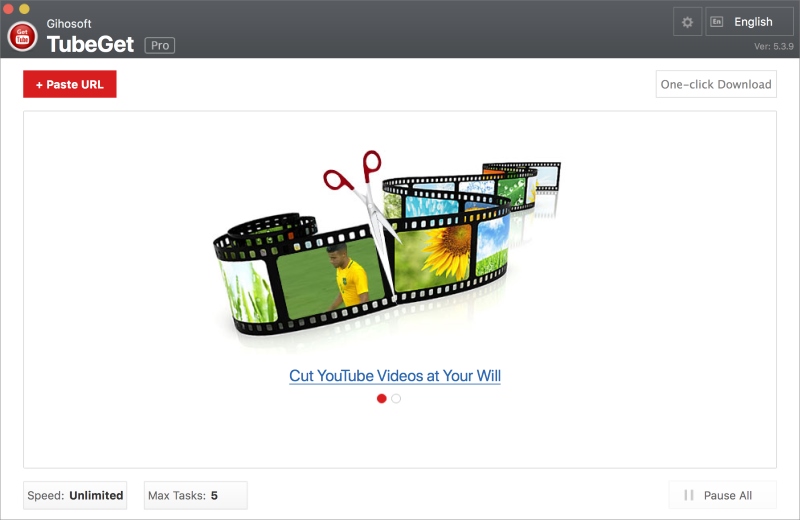
For the moment, 8K is the highest standard of quality when it comes to resolutions and video playback. And if you want to maintain that level of quality when you download videos to your Mac, you should only select the best software. One good example of such software comes from Gihosoft TubeGet that can easily download 8K videos with a few clicks. Besides the basic download, this app comes with converting capabilities in various video formats or even audio as MP3. IT doubles as a file manager since after you download your favorite TV shows you can easily transfer them on your tablet or smartphone for mobile use. The free version gives you the possibility to unleash the full power of Gihosoft TubeGet, however, if you buy the program you will get 5 licenses to use the software on multiple computer and the advantage of a 24/7 support department ready to answer any questions you may have. If you don’t upgrade to Pro you won’t be missing out either since the standard version has everything it needs to deliver an excellent experience.
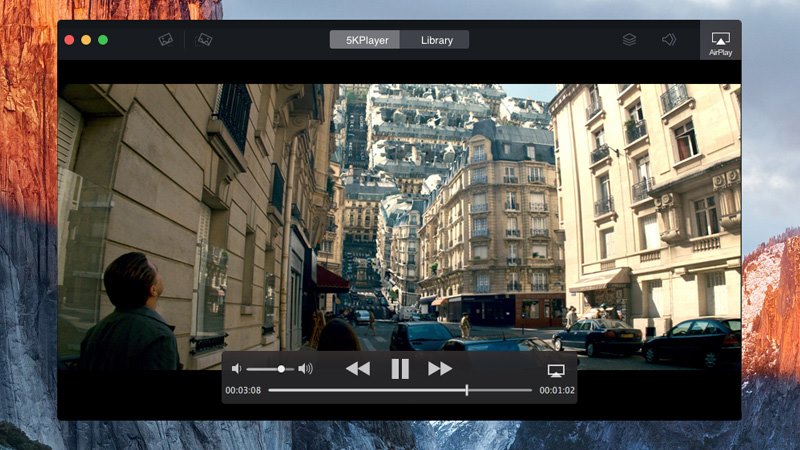
Even though its base feature is a video player, the 5K software can easily handle the downloading part as well. If the video source is at 8K quality, the 5K downloader will have no issues into getting that quality as a saved file on your Mac. Of course, you can choose to tone things down a bit and select different resolutions as well. The same applies to formats and the list of websites it can support is too big to list here. Adding the fact that it can play all the videos you download, you get an excellent and convenient downloader-player that will cater all your downloading needs.
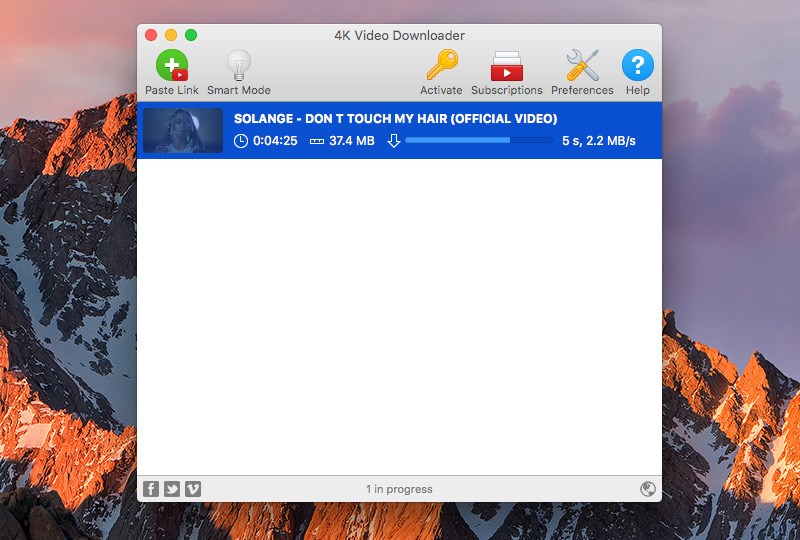
Don’t get fooled by the name of this downloader. Sure, it would’ve been easier to create another software and name it 8K downloader, however, the popularity this app enjoys would have been lost and then users wouldn’t know this is an app they can trust. Offering various video formats for the 8K TV shows you want to download, being able to scrape videos from YouTube, Vimeo, Dailymotion or Hulu, the 4K downloader gives you everything you will ever need to build a solid offline library of top-quality videos.
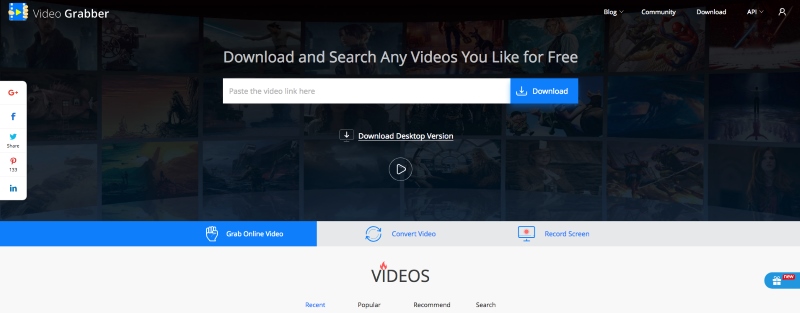
Approaching the end of our list with top software to download 8K YouTube videos, we have Video Grabber. This all-in-one downloader leaves no room for errors and it offers premium services no matter if you use it as a dedicated software or online. It also offers a browser integration so the choice is yours regarding the best way to use Video Grabber. If you go with the online version, you will get lists of the most downloaded titles as well as step-by-step instructions through the whole process. Not that you would ever need them with the sweet user interface they developed. The list of websites it can download TV shows from includes YouTube, Vimeo, LiveLeak or even Lynda.com and in total you get hundreds of different video-sharing and streaming websites to choose from. The only downside of this downloader comes from the fact you won’t be able to change the destination folder for the files you download
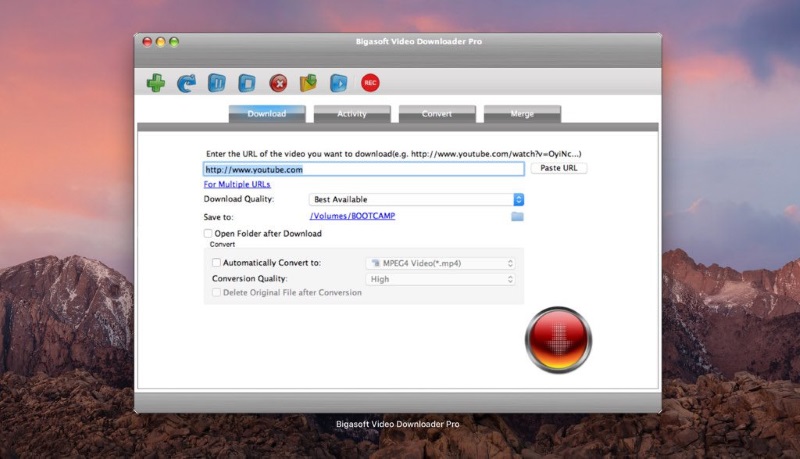
Last but not least, we have the Bigasoft Video Downloader Pro. You shouldn’t pay too much attention to the order these software solutions were put in, because the differences between them were so slight that you can always come with a different configuration for the list. Instead, focus on the features and perks that each give you. And in this aspect, Bigasoft Video Downloader Pro excels. Not only that you get a great app to download 8K videos on Mac, but you will be able to easily set the video quality to lower levels if 8K is too much for your TV shows, download bulk files and even pause or resume the downloading process in case you need to use the entire power of your Internet Connection for different purposes. The user interface is also very neatly done and the only downside we could see is that the free trial is limited to 14 days.
When you hear about 4K and 8K you might be tempted to believe that 8K is simple double of what 4K offers. That’s not necessarily wrong, however, if you look closely to the matter you discover that 8K actually offers 4 times more pixels. In case you never watched a 4K video, to get an idea on how 8K would look like, just hink at it as 16 times more pixels than the regular HD quality. That’s no exaggeration, you actually get 16 times more pixels since 8K translates into 7680x4320 pixels - 33 million. We know it can be mind boggling, however, that’s what the creators of 8K wanted to deliver.
To get the best experience out of a 8K display when watching TV shows or any other video (e.g. from best sports websites), you should know that you need a screen size of at least 60 inch and this technology goes great with high dynamic range and even backlight solutions.
As with many technology advances in the world, just as 4K was starting to become widely available, the 8K technology started to appear. The first 8K TV was displayed by Sharp at the CES 2013 on an impressive 85 inch TV. Of course, the technology didn’t became available for several years to come, however, it showed everyone that it can be done.
In the years that followed, other companies started developing 8K technology and the first broadcast happened in 2016 as part of the Rio Olympics. Special theaters were assembled so that spectators can witness the impressive resolution and some of them even felt sick due to the sharpness of the resolutions depicting athletes’ movement.
This concludes our presentation of 8K technology as well as the top 8K video downloaders for Mac. Hoping that you already found the perfect software for your needs, we can only wish that 8K displays will broadly become available just like 4K technology did so more and more people can enjoy this amazing experience.
